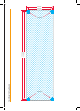User Manual
PAGE 12 INSTRUCTION MANUAL RC900 SERIES
RC900 TROUBLE SHOOTING GUIDE
SYMPTOM CAUSE SOLUTION
No Power. Vehicles battery switch is not on. Check master switch if fitted.
One of the fuses is blown. Replace the damaged fuse with the
correct value.
Error messages displayed on LCD or
functions not operating.
Microprocessor lock up. Press Reset button.
Poor radio reception. Damaged or incorrect type of antenna. Check antenna and replace
if necessary.
CD cannot be loaded. There is already a CD in the player. Remove disc, then insert new CD.
CD is upside down. Insert correct way up.
CD is damaged or dirty. Clean or try another disc.
CD has moisture on it. Dry disc and retry.
CD reader has moisture on lens. Leave player on for an hour or so
and retry.