User's Manual
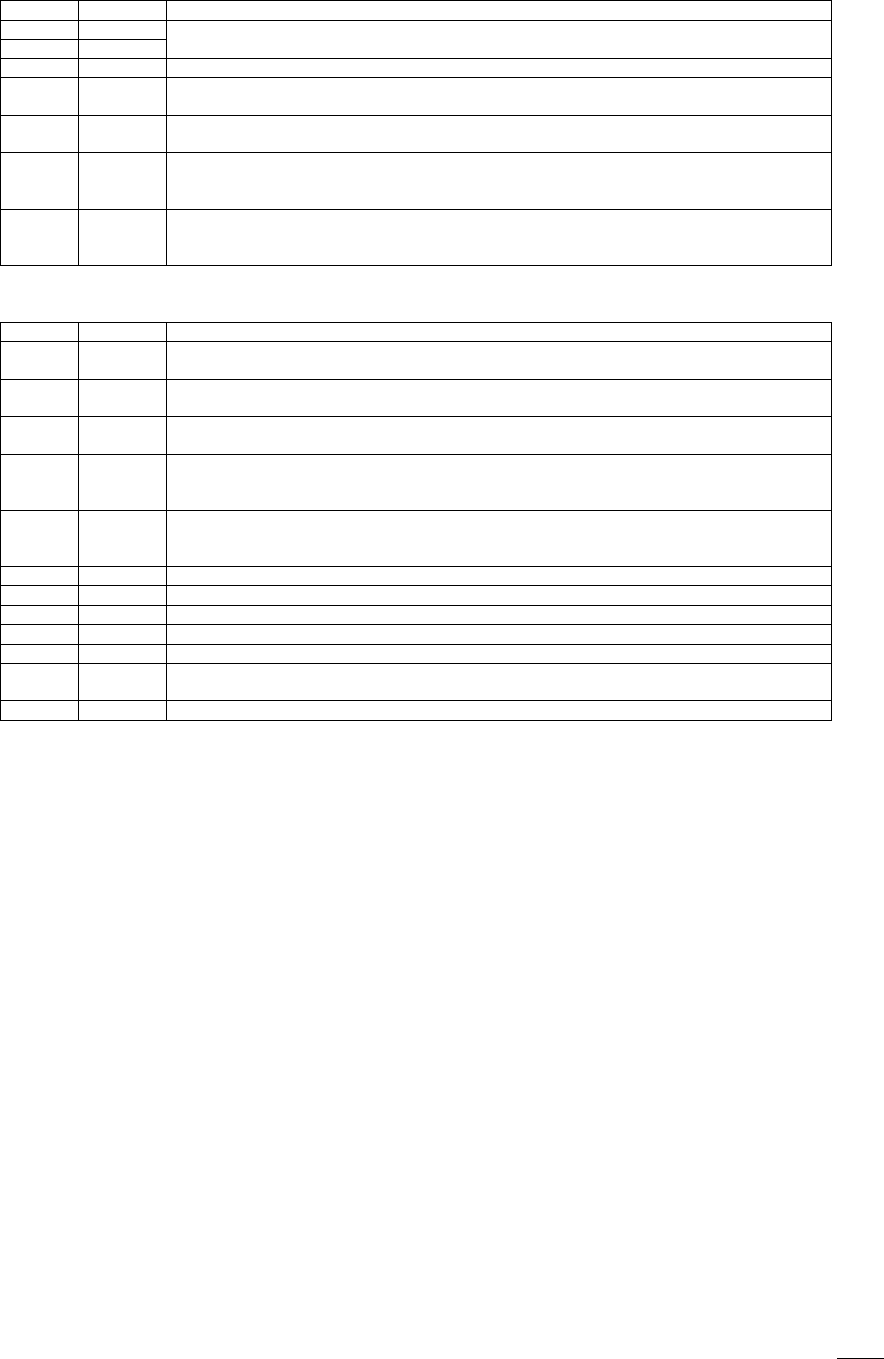
28
Radio
Key
Function
Description
10
Next
Tune/ Hold for Seek
11
Previous
14
Band
Go to next set of
Preset Channels (3X6)
21-26
Numeric
(Preset *)
Tune to saved Channel Preset 1-6
27
Numeric 7
(Radio AF)
Alternative Frequency ON/OFF
28
Numeric 8
(Radio
PTY)
Activate Program Type Tuning
29
Numeric 9
(Radio
REG)
Activate Regional Programming
USB/DVD/CD
Key
Function
Description
7
Subtitle
(DVD)
Change Subtitle selection
8
Audio
(DVD)
Change Audio track
9
Joystick
control
DVD Menu navigation
10
Next (hold
for fast
forward)
Skip to next
11
Previous
(hold for
rewind)
skip to previous
12
Play/Pause
Start/Pause playback
16
Stop
Stop Playback
21
-
30
Numeric
Enter cha
pter number
31
MENU
Access DVD Menu
32
GO TO
Open chapter search keypad
33
Angle
(DVD)
Change DVD angle
34 Title (DVD) go to DVD Title menu
** Control of DVD Playback on the Auxiliary LCD Display is possible with the Premium Remote. Please change
the switch position on the left side of the remote from Main to Aux. This will now control DVD features while
viewing on an auxiliary display. Please remember to return the switch back to main when done.
This remote is IR. Please ensure there are no obstructions between the remote and the Infotainment Center.
Please keep the front of the IR receiver cover clean.
Always point the remote directly to the front of Infotainment Center for best performance.