User's Manual
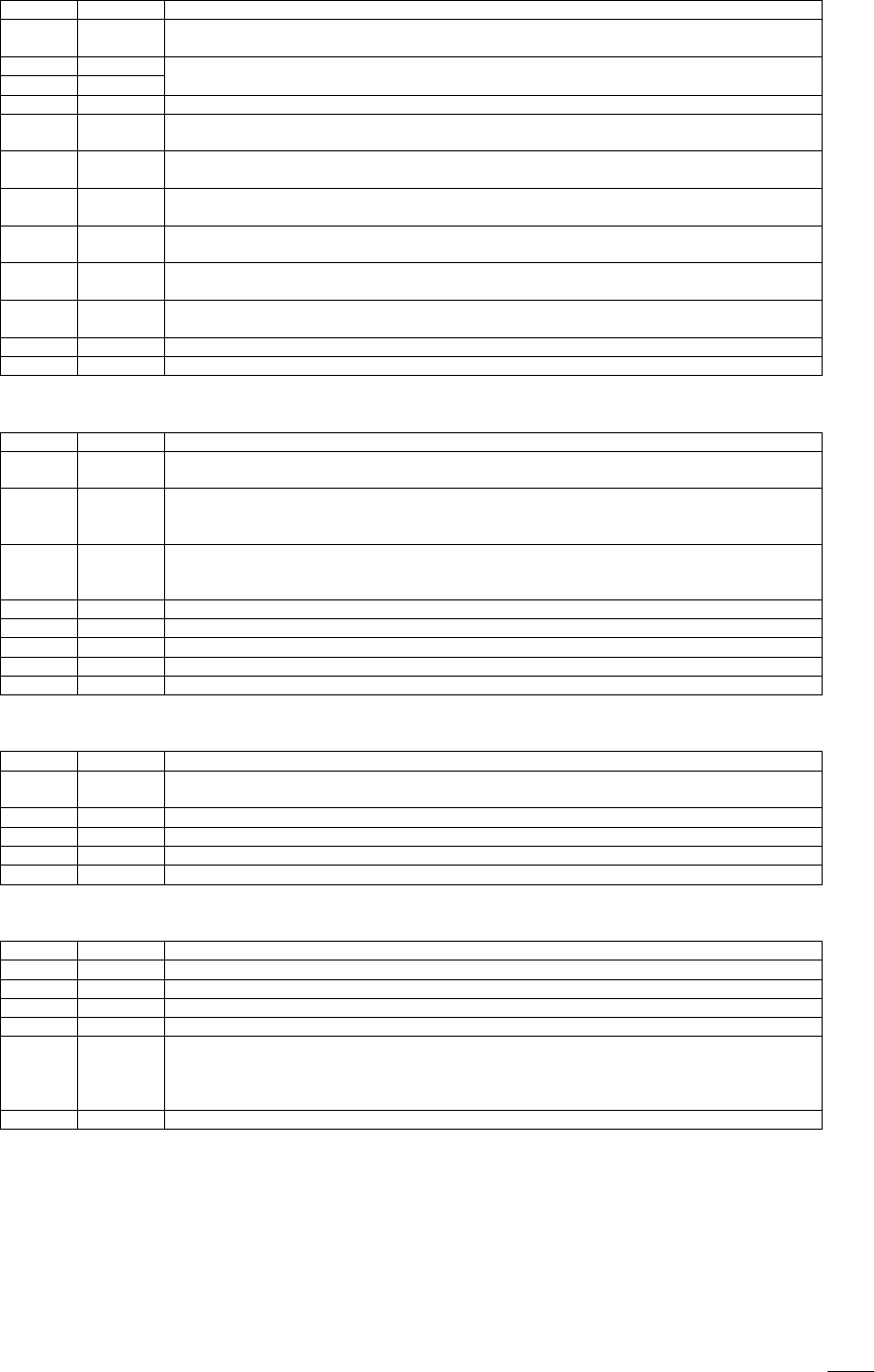
27
SIRIUS
Key Function Description
9
Joystick
control
UP/DOWN Search Channel Up/Down. LEFT/RIGHT Search Categories. Depress to select.
10
Next
Tune Channel Up/Down (hold for Rapid Tuning)
11
Previous
14
Band
Go to next set of Preset Channels (3X6)
21
Numeric 1
(Preset 1)
Tune to saved Channel Preset
22
Numeric 2
(Preset 2)
Tune to saved Channel Preset
23
Numeric 3
(Preset 3)
Tune to saved Channel Preset
24
Numeric 4
(Preset 4)
Tune to saved Channel Preset
25
Numeric 5
(Preset 5)
Tune to saved Channel Preset
26
Numeric 6
(Preset 6)
Tune to saved Channel Preset
31
MENU
Press to see SIRIUS INFO
32
GO TO
Press to Direct
Tune to a channel. Use Numeric keys to enter
iPod
Key
Function
Description
9
Joystick
control
UP/DOWN Search Track list Up/Down. LEFT/RIGHT Track list page UP/DOWN . Depress to select.
10
Next (hold
for fast
forward)
Goto next Track
11
Previous
(hold for
rewind)
Goto previous Track
12
Play/Pause
Play/Pause track playback
16
Stop
Stop track playback
18
Repeat
Toggles repeat playback settings
20
Random
Toggles random playback settings
31
MENU
Go to iPod menu
Navigation
Key
Function
Description
9
Joystick
Control
Pan Map
31
MENU
Main Menu
32
GO TO
Address search
33
Angle
Zoom In
34
Title
Zoom Out
Bluetooth
Key
Function
Description
10
Next
Skip to next
11
Previous
skip to previous
12
Play/Pause
Start/Pause playback
16
Stop
Stop Playback
17
Pick
up/Hang
up/Redial
(BT)
Pick up/Hang up/Redial
21
-
30
Numeric
Dial phone numbers