User's Manual
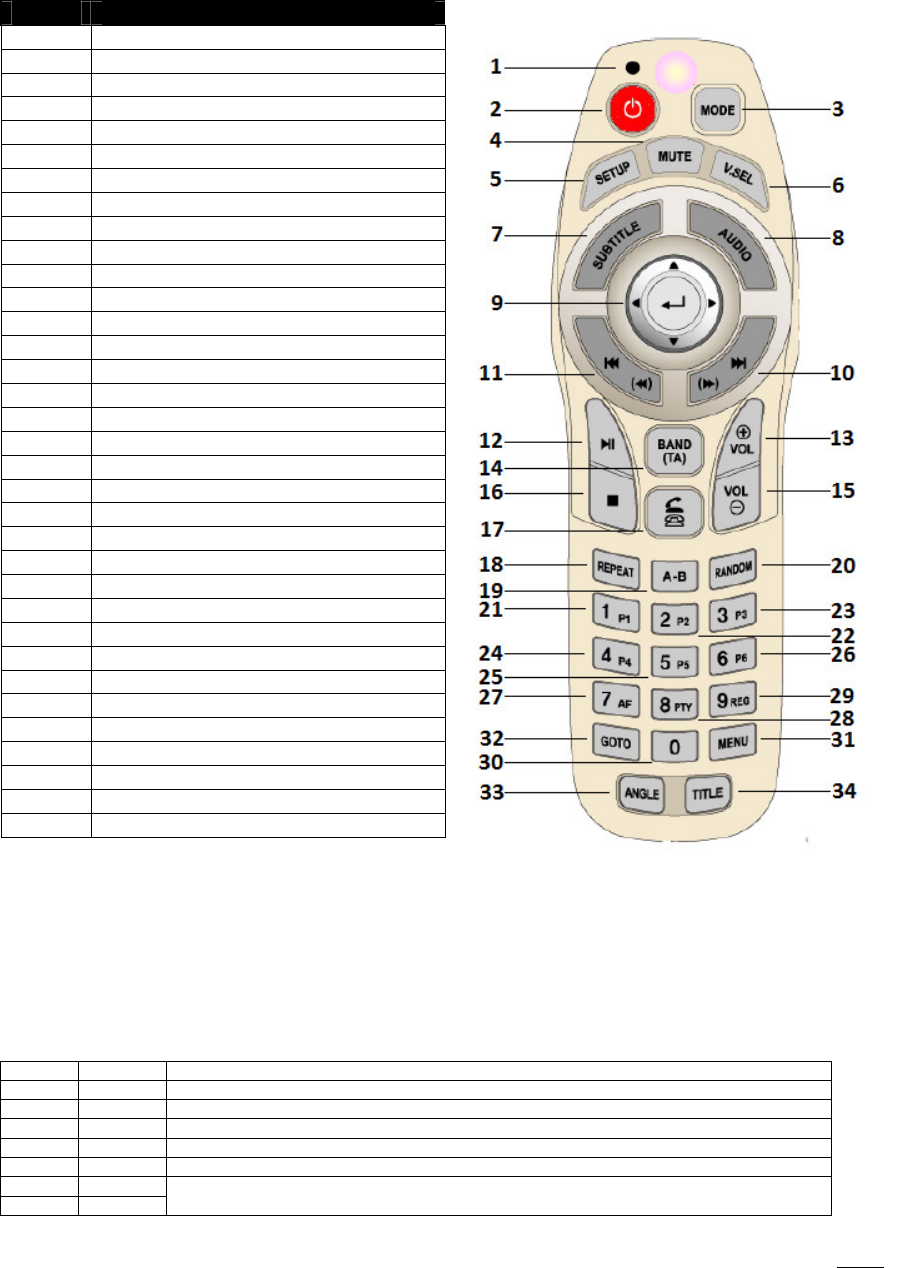
26
13 Premium Remote Control Accessory (Optional)
The Infotainment Center is compatible with the Premium Remote Control accessory.
Note: The Premium Remote requires 2 AA batteries for use. Batteries not included.
To use the Premium Remote please reference the chart below view the functionality the remote will provide
for each feature of your Infotainment Center. The remote will only control the current function on the main
LCD display. **
System (These functions are available with all features of the Infotainment Center)
Key
Function
Description
2
Power
Turns Power ON/OFF to Infotainment Center
3 Mode Return to Main Screen. Press repeatedly to cycle through options
4
Mute
Toggle Mute ON/OFF
5
Setup
Enter
Setup Screens
6
V.Sel
/NAV
Toggle Nav
igation
Full Screen ON/OFF
13
Vol
.
up
System Volume Control
15
Vol
.
down
No. Main
1 Activity LED
2 Power
3 Mode
4 Mute
5 Setup
6
V.Sel
/Nav
7 Subtitle (DVD)
8
Audio (DVD)
9 Joystick Control
10 Next (hold for fast forward)
11 Previous (hold for rewind)
12 Play/Pause
13 Volume Up
14 Radio/SIRIUS Band ( hold for TA function )
15 Volume Down
16 Stop
17
Pick up/Hang up/Redial (BT)
18 Repeat
19 A-B repeat
20 Random
21 Numeric 1 (Preset 1)
22 Numeric 2 (Preset 2)
23 Numeric 3 (Preset 3)
24 Numeric 4 (Preset 4)
25
Numeric 5 (Preset 5)
26 Numeric 6 (Preset 6)
27 Numeric 7 (Radio AF)
28 Numeric 8 (Radio PTY)
29 Numeric 9 (Radio REG)
30 Numeric 0
31 MENU
32 GO TO
33 Angle
34
Title