User's Manual
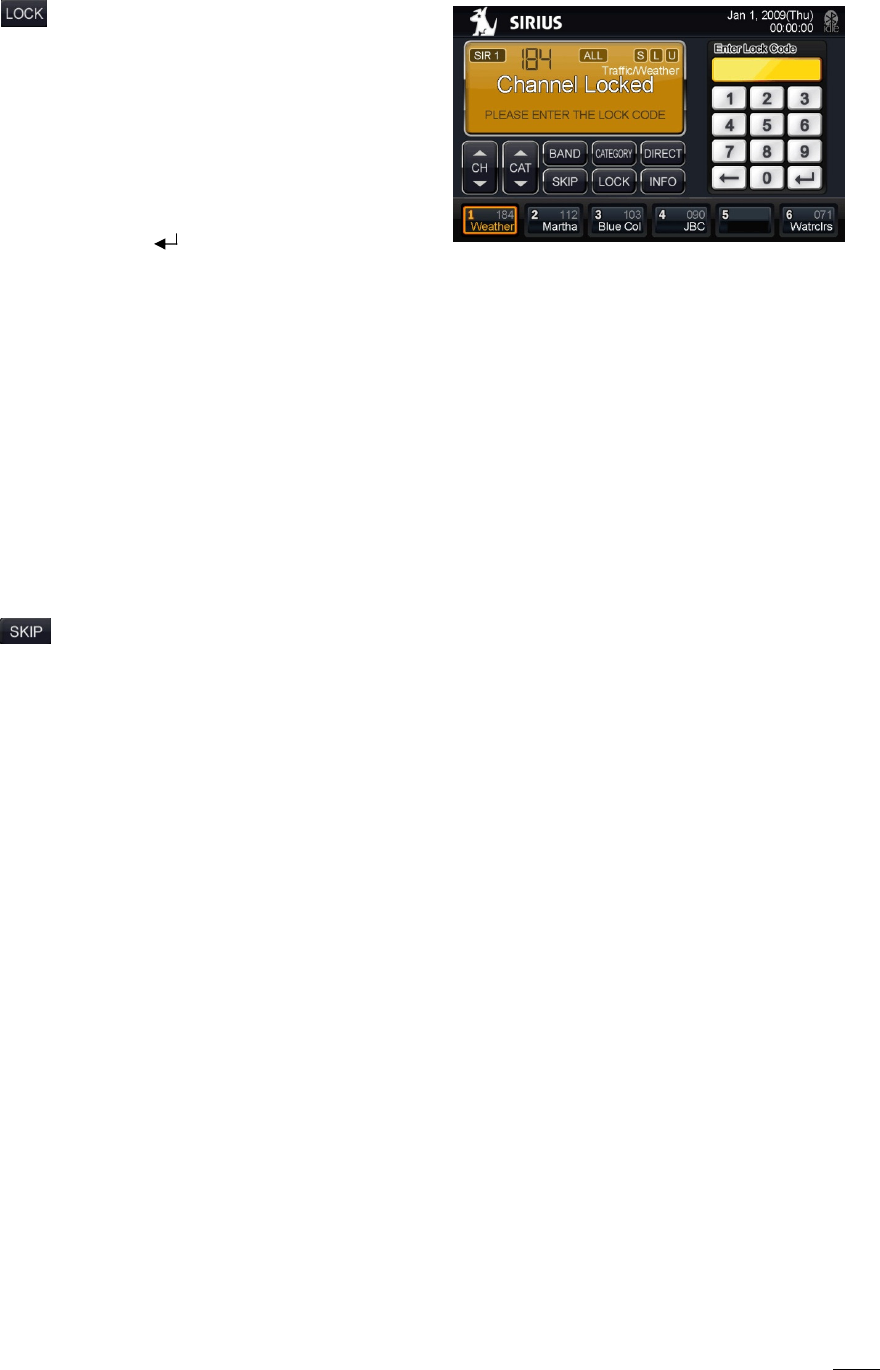
22
Channels can be locked to restrict access to
certain channels.
To lock a channel:
1. Tune to the channel you wish to lock.
2. Press Lock to bring up keypad.
3. Enter a lock code. The first time you use the lock
feature you can enter any 4 digits you choose to
have as your lock code. You will need to
remember this code every time you use the lock
feature.
4. Press
5. Tune to another channel.
6. Channel is now locked and removed from all channel lists.
To tune to a locked channel:
1. Direct tune to the specific locked channel.
2. Enter the lock code in the on screen keypad.
3. You can now listen to the locked channel. This Channel still remains locked. You will need to enter the
lock code again if you return to it from another channel or on vehicle start up if this was the last
channel selected for listening prior to turning off the Infotainment Center.
To unlock a locked channel:
1. Perform above actions to tune to a locked channel.
2. Press LOCK button.
3. Re-enter the lock code.
4. Channel is now unlocked.
Channels can be removed from the Channel List without locking by using the SKIP feature.
To Skip a channel:
1. Press SKIP when tuned to the specific channel.
2. Channel now has an “S” to the right of its name. While channel tuning, the system will skip over this
channel. This skipped channel can only be accessed by direct tuning or selecting it by touching the
LCD display.
To remove a skip command from a channel:
1. Direct tune to the skipped channel.
2. Press SKIP.
3. Channel is now returned to all channel lists and the “S” is now removed.
To see the complete channel list including all lock/skipped channels press and hold the LOCK button for 3
seconds. You will now see an “L” to the right of any locked channels as well as an “S” for skipped. You can use
this list to select channels as you would normally.
Press and hold again to return to the normal channel lists.
To Reset all Lock/Skip Channels:
1. From the SIRIUS Satellite Radio screen press the Sirius logo in the top left hand corner to return to the
main menu.
2. Select Setup.
3. Select the SIRIUS button bottom left.
4. Press reset.
5. You will need to confirm this action by selecting “reset” again.
Note: If you have forgotten your lock code you will need to perform a factory reset to reset the code. Please see
page 11 System Settings. The status of any Channels currently locked or skipped will not be changed by the
performing of the factory reset.