User's Manual
Table Of Contents
- Box Contents
- Optional Items
- X299X AORUS MASTER Motherboard Layout
- X299X AORUS MASTER Motherboard Block Diagram
- Chapter 1 Hardware Installation
- Chapter 2 BIOS Setup
- Chapter 3 Configuring a RAID Set
- Chapter 4 Drivers Installation
- Chapter 5 Unique Features
- Chapter 6 Appendix
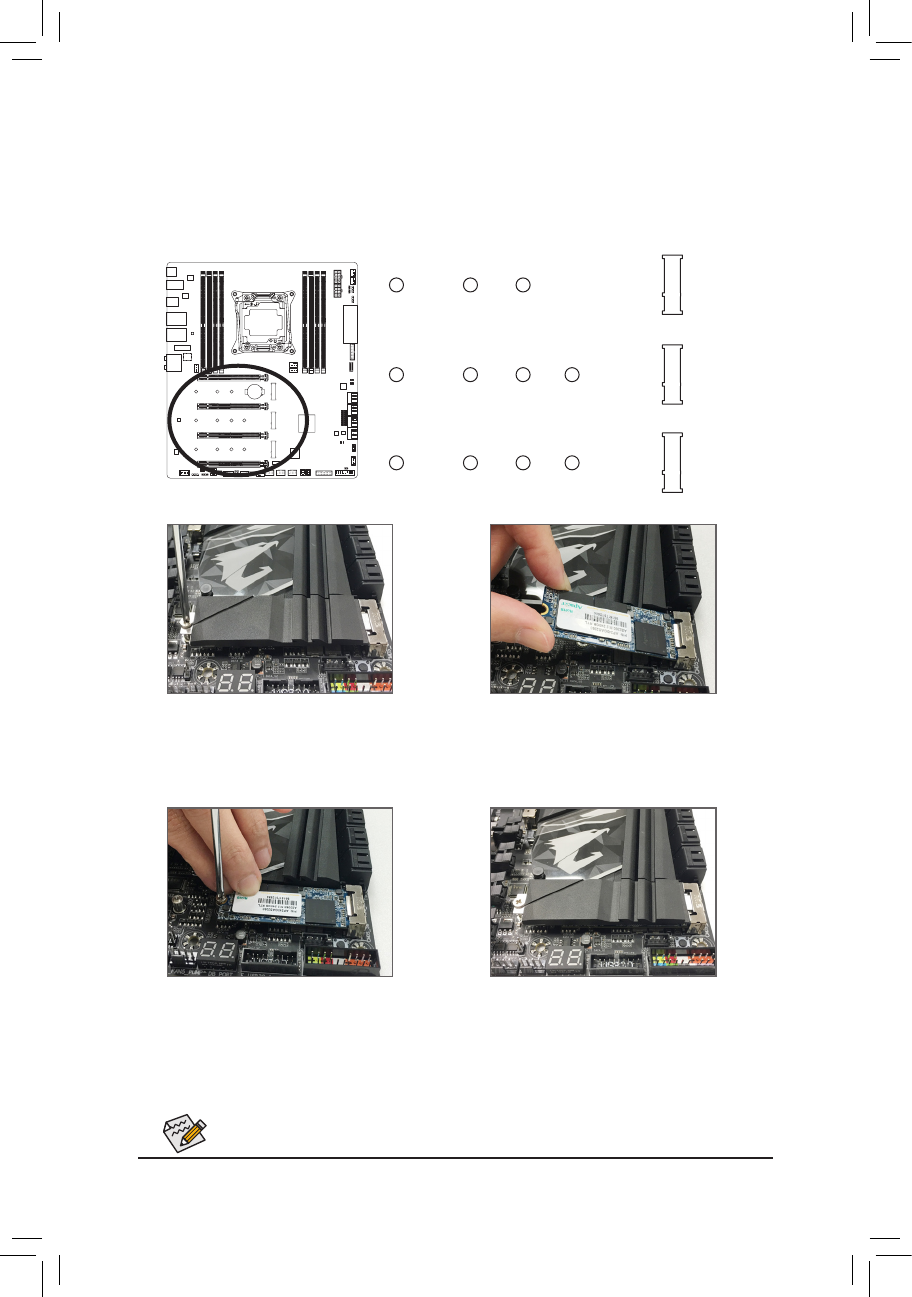
- 31 -
Hardware Installation
11) M2M/M2P/M2Q (M.2 Socket 3 Connectors)
TheM.2connectorssupportM.2SATASSDsorM.2PCIeSSDsandsupportRAIDconguration.Please
notethatanM.2PCIeSSDcannotbeusedtocreateaRAIDseteitherwithanM.2SATASSDoraSATA
harddrive.TocreateaRAIDarraywithanM.2PCIeSSD,youmustsetupthecongurationinUEFIBIOS
mode.RefertoChapter3,"ConguringaRAIDSet,"forinstructionsonconguringaRAIDarray.
FollowthestepsbelowtocorrectlyinstallanM.2SSDintheM.2connector.
Step 1:
Getascrew and a standofffrom the included
M.2screw kit. LocatetheM.2 connector where
youwillinstall the M.2 SSD, usea screwdriver
tounfastenthescrewontheheatsinkandthen
removetheheatsink.
Step 3:
PresstheM.2SSDdownandthensecureitwith
thescrew.Replacetheheatsinkandsecureitto
theoriginalhole.
Step 4:
Theinstallationiscompleted, as shown in the
pictureabove.
Step 2:
Locatetheproper mounting hole for the M.2
SSDtobeinstalledandthentightenthestandoff
rst.InserttheM.2SSDintotheM.2connector
atanangle.
SelecttheproperholefortheM.2SSDtobeinstalledandrefastenthescrewandstandoff.
(Note) TheM2MandM2QconnectorsmustworkwithanIntel
®
VROCUpgradeKeytosupportRAIDconguration.
IfyouwanttouseVROC,refertoChapter3-4,"ConguringIntel
®
VirtualRAIDonCPU(Intel
®
VROC),"
forsetupinstructions.
M2Q
(Note)
M2M
(Note)
M2P
F_USB30
F_U
B_
F_ F_
_
B
BS_
B
SB_
B
_S
S_
_
B
_U
_
B
S
123
123
123
123
1
1
1
1
BSS
S
_S
SSU
1 2 3 4 5
S3
BSSS
U
__ 3
F_USB3F
S _
S _
S _
SF
B_
B_
F
_0
S
S
_0F
_F
_
_
__B
U
S _S
_
SF_
B
USB0_B
B_
F_USB3
F_USB303
_
_3U
S_
80 60110
F_USB30
F_U
B_
F_ F_
_
B
BS_
B
SB_
B
_S
S_
_
B
_U
_
B
S
123
123
123
123
1
1
1
1
BSS
S
_S
SSU
1 2 3 4 5
S3
BSSS
U
__ 3
F_USB3F
S _
S _
S _
SF
B_
B_
F
_0
S
S
_0F
_F
_
_
__B
U
S _S
_
SF_
B
USB0_B
B_
F_USB3
F_USB303
_
_3U
S_
80110 60 42
F_USB30
F_U
B_
F_ F_
_
B
BS_
B
SB_
B
_S
S_
_
B
_U
_
B
S
123
123
123
123
1
1
1
1
BSS
S
_S
SSU
1 2 3 4 5
S3
BSSS
U
__ 3
F_USB3F
S _
S _
S _
SF
B_
B_
F
_0
S
S
_0F
_F
_
_
__B
U
S _S
_
SF_
B
USB0_B
B_
F_USB3
F_USB303
_
_3U
S_
80110 60 42










