User's Manual
Table Of Contents
- Box Contents
- Optional Items
- X299X AORUS MASTER Motherboard Layout
- X299X AORUS MASTER Motherboard Block Diagram
- Chapter 1 Hardware Installation
- Chapter 2 BIOS Setup
- Chapter 3 Configuring a RAID Set
- Chapter 4 Drivers Installation
- Chapter 5 Unique Features
- Chapter 6 Appendix
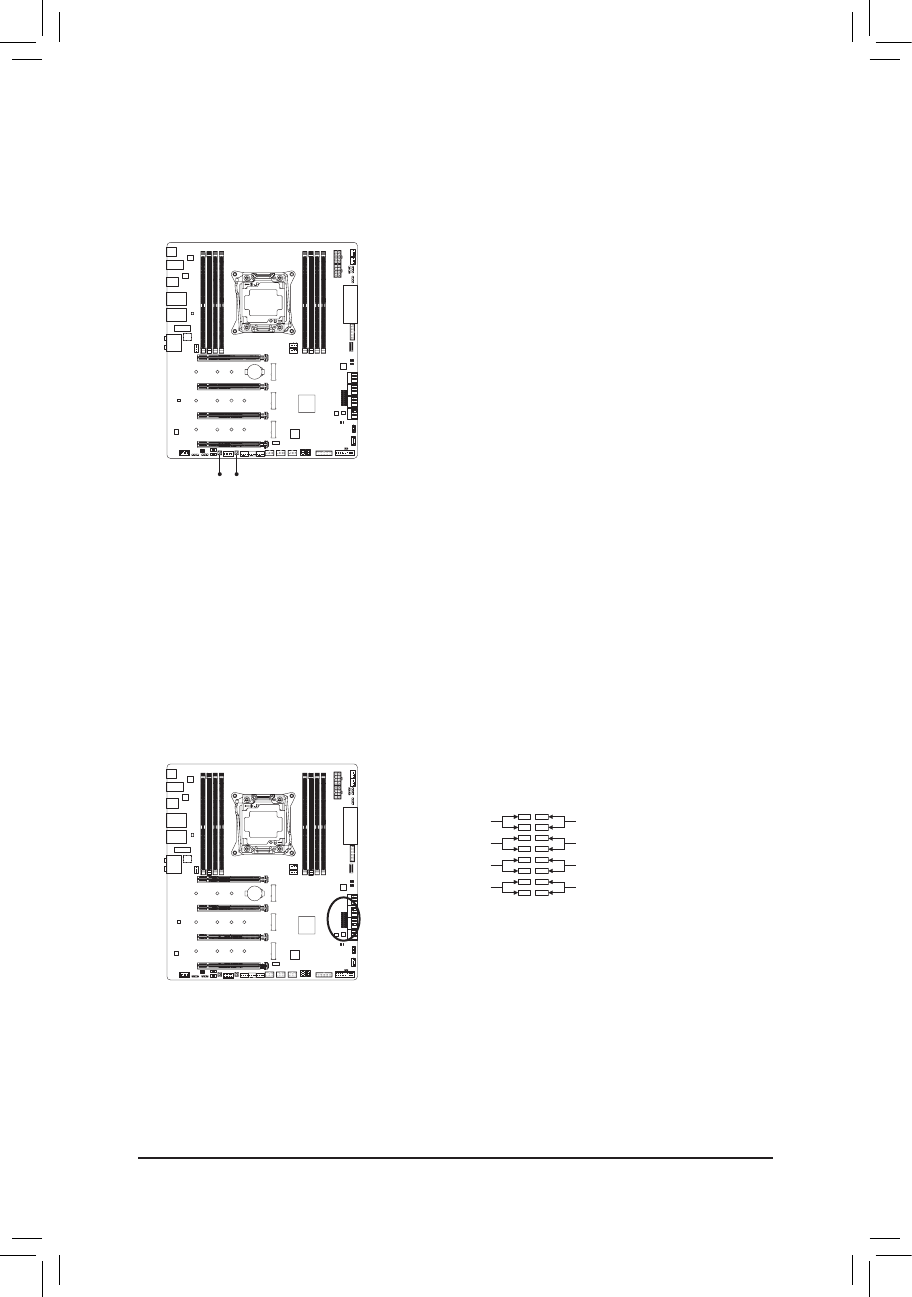
- 24 -
Hardware Installation
Quick Buttons
This motherboard has 2 quick buttons: power button and reset button. The power button and reset button al-
low users to quickly turn on/off or reset the computer in an open-case environment when they want to change
hardware components or conduct hardware testing.
PW_SW: Power Button
RST_SW: Reset Button
PW_SWRST_SW
Voltage Measurement Points
Use a multimeter to measure the following motherboard voltages.
VDDR_AB
+
VCCST
+
CPU_MESH
+
VCCIO
+
PCH_CORE
+
VDDR_CD
+
CPU_VRIN
+
VCCSA
+










