Technology GA-K8VT800M AMD Socket 754 Processor Motherboard Product Manual
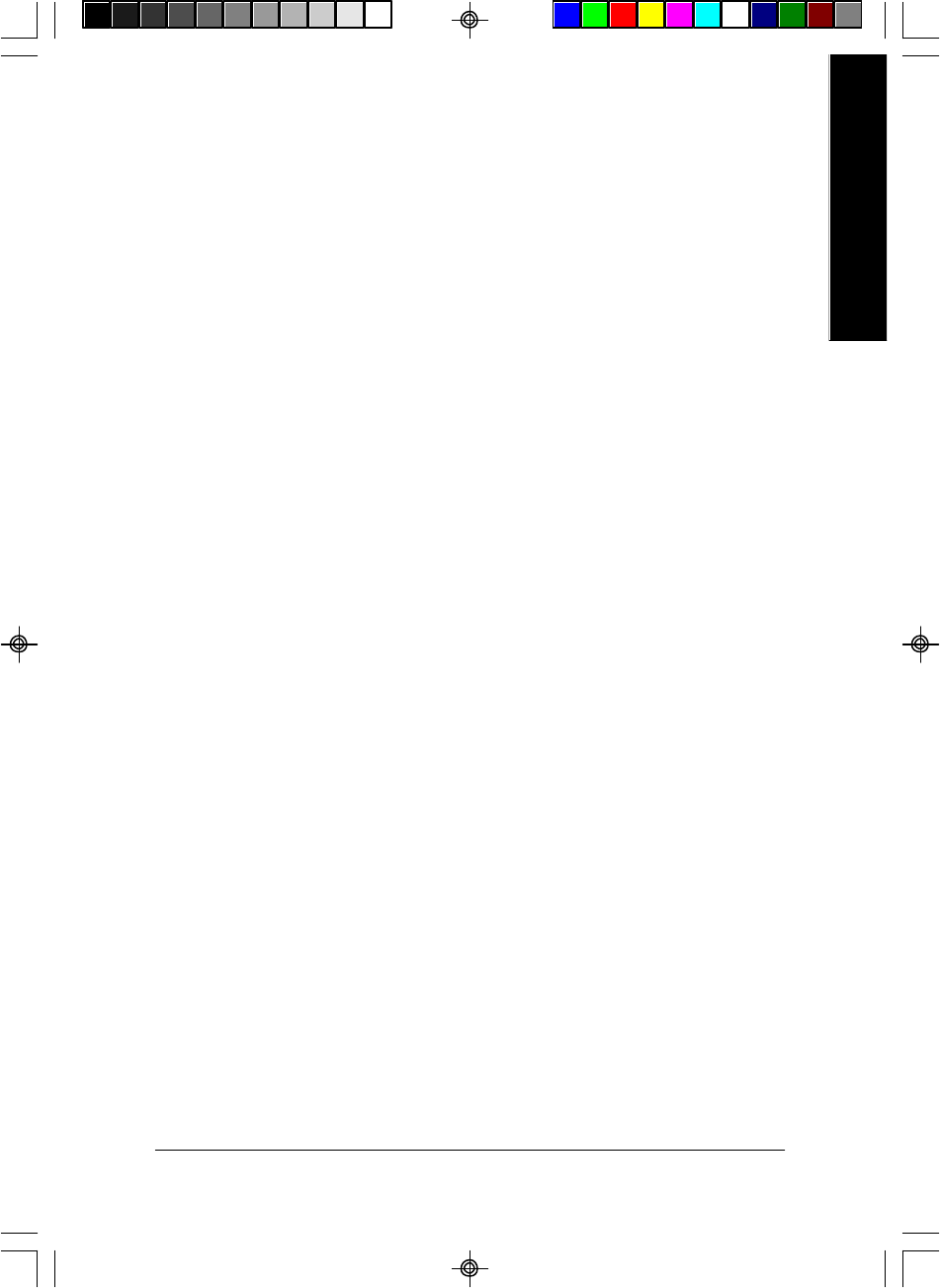
BIOS Setup
English
- 50 -
C Soft-off by PWRBTTN
8Instant-off Press power button then Power off instantly. (Default value)
8Delay 4 Sec. Press pow er button 4 sec to Power off. Enter suspend if button is pressed less
than 4 sec.
C AC Back Function
8Memory System pow er on depends on the status before AC lost.
8Soft-Off Always in Off state when AC back. (Default value)
8Full-On Always power on the system when AC back.
C Keyboard Power On
8Password Enter from 1 to 5 characters to set the Keyboard Power On Password.
8Disabled Disabled this function. (Default value)
8Keyboard 98 If your keyboard have "POWER Key" button, y ou can press the key to
power on your system.
CMouse Power On
8Disabled Disabled this function. (Default value)
8Double Click Set mouse power on by double click mouse bottom.
C PME Event Wake Up
8Disabled Disable this function.
8Enabled Enable PME Event Wake up. (Default Value)
C ModemRingResume
8Disabled Disable Modem Ring On / Wake On LAN function.
8Enabled The modem ring / LAN wake up will bring the system out of soft-off or
suspend state if this option is set "Enabled". (Default Value)
k8vt800m_1001_b.p65 2003/8/18, 下午 04:2650










