User's Manual
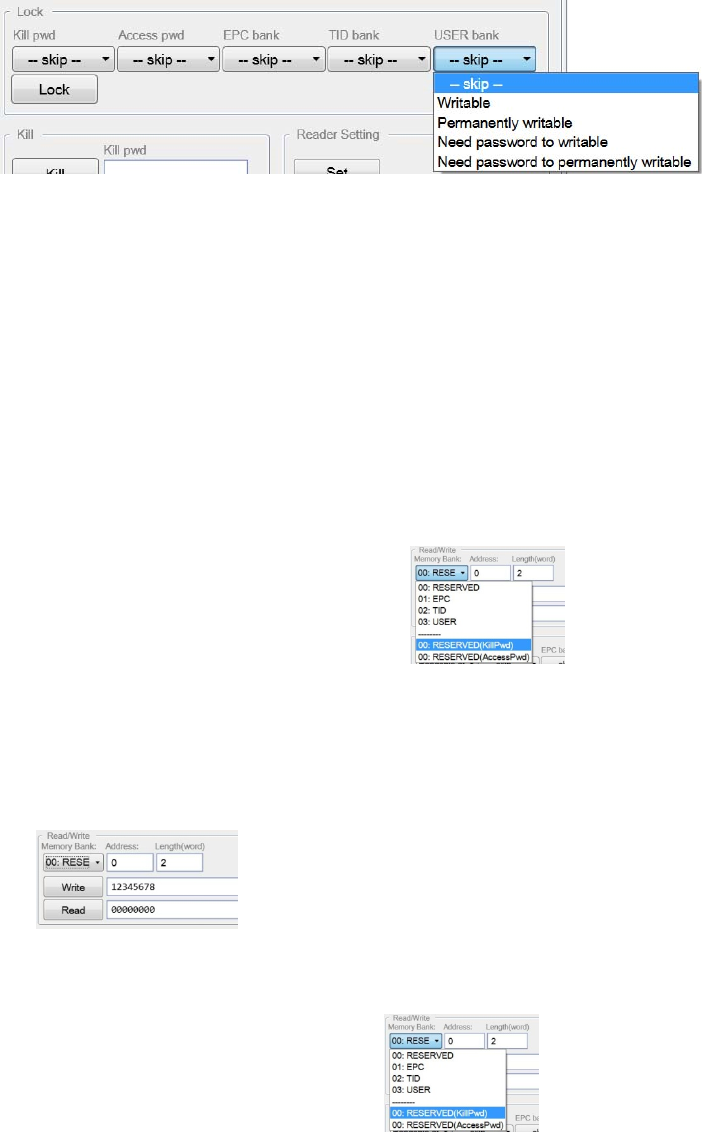
1.6.5.4 【Need password to writable】:TAG need password to writable
1.6.5.5 【Need password to permanently writable】:TAG need password
to permanently writable. It can’t be change the status after the
setting
1.6.6 For example. We will select (Need password to readable and writable)
option at all item. Check the box【Lock】. The result show in Info
windows at lower right corner. If it is right, it show the
<LF>L<OK><CR><LF>.
1.7 Kill Password Setting
1.7.1 At【Memory Bank】of Read/Write operation item,Drop-down menu
select【00:RESERVED KillPwd】item.
1.7.2 Check the box【Read】,Default value is 0000000
1.7.3 For example. Write password is 12345678,check the Box【Write】. The
result show in Info windows at lower right corner. If it is right, it show
the <LF>W<OK><CR><LF>
1.8 Access Password Setting
1.8.1 At【Memory Bank】of Read/Write operation item,Drop-down menu
select【00:RESERVED AccessPwd】
1.8.2 Check the box【Read】,Default value is 0000000
1.8.3 For example. Write password is 12345678,check the Box【Write】. The










