User's Manual
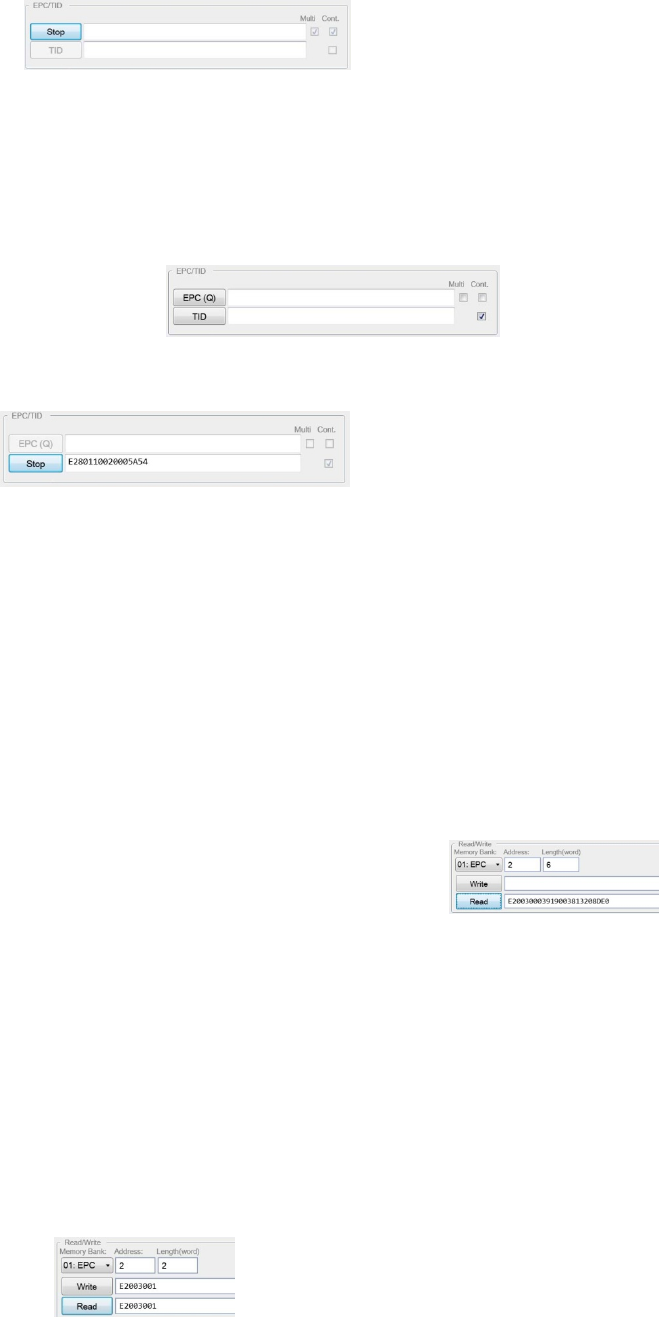
check the box【STOP】. It stops to read multi TAG.
1.3 【TID】button
Real command is <LF>R2,0,4<CR>. It can see the real command in Info
windows at lower right corner. The【TID】button is used to read single TAG.
If it need continue to read single TAG, check the box【Cont.】 and check
thebox【TID】.
check the box【STOP】. It stops to read multi TAG.
1.4 R command (Read operation):
1.4.1 First select the 【Memory Bank】,Drop-down menu:【00:RESERVED】
【01:EPC】【02:TID】【03:USER】【00:RESERVED KillPwd】【00:RESERVED
AccessPwd】
1.4.2 Enter number in【Address】and【Length(word)】
1.4.3 Check the Box【Read】 to get the data.
1.5 W command (Write operation):
1.5.1 First select the【Memory Bank】
1.5.2 Enter number in【Address】 and 【Length(word)】
1.5.3 Enter the HEX data to the write windows
1.5.4 Check the box【Write】. The result show in Info windows at lower right
corner. If it is right, it show the <LF>W<OK><CR><LF>.
1.5.5 Check the box【Read】. It can get the data if it writes data to the TAG.










