User's Manual
Table Of Contents
- Table of Contents
- Getting Started
- Basic Skills
- Using the Phone (Select Models Only)
- Managing Your Device
- Microsoft Pocket Outlook
- More Programs
- Getting Connected
- Troubleshooting and Maintenance
- Regulatory Information
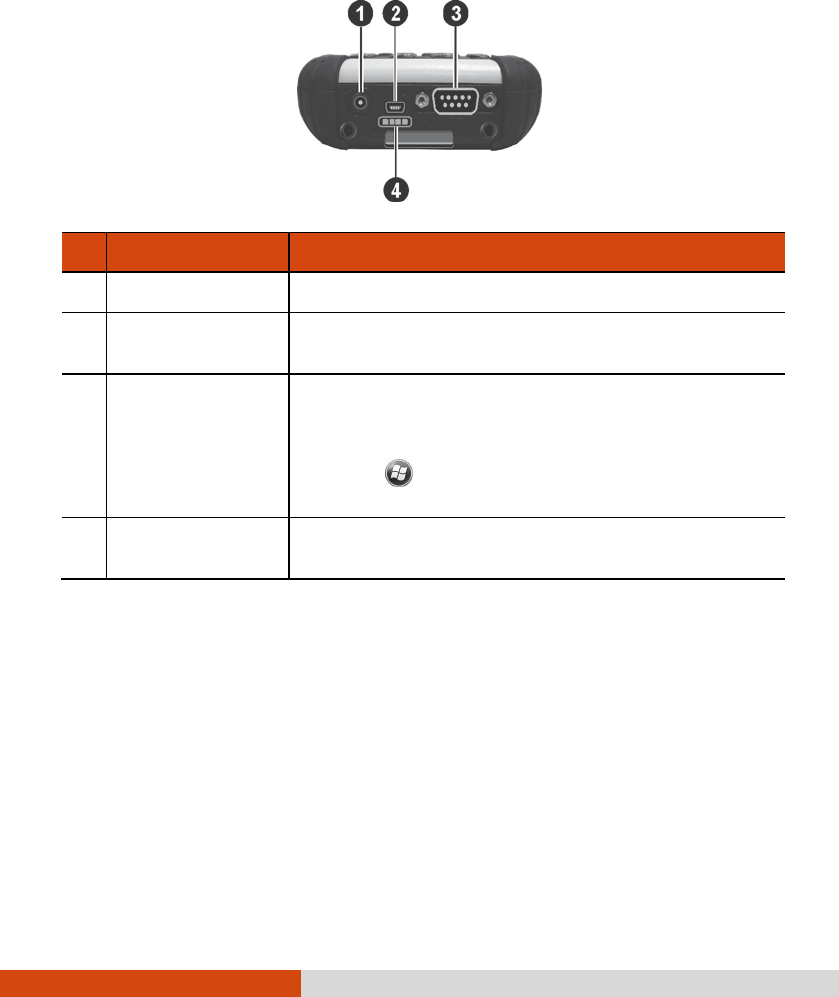
1-8
Getting Started
Bottom Components
Ref
Component Description
Power Connector Connects to the AC adapter.
USB OTG (Host &
Client) Connector
Connects to the USB cable.
Serial Port Provides D-sub 9 pins RS232 function.
NOTE: The expansion port and the RS232 serial port
cannot be used at the same time. When using the
port, tap
Settings
System
Serial Port
Switch to set up accordingly.
Docking
Connector
Connects to the office dock (an option).










