User's Manual
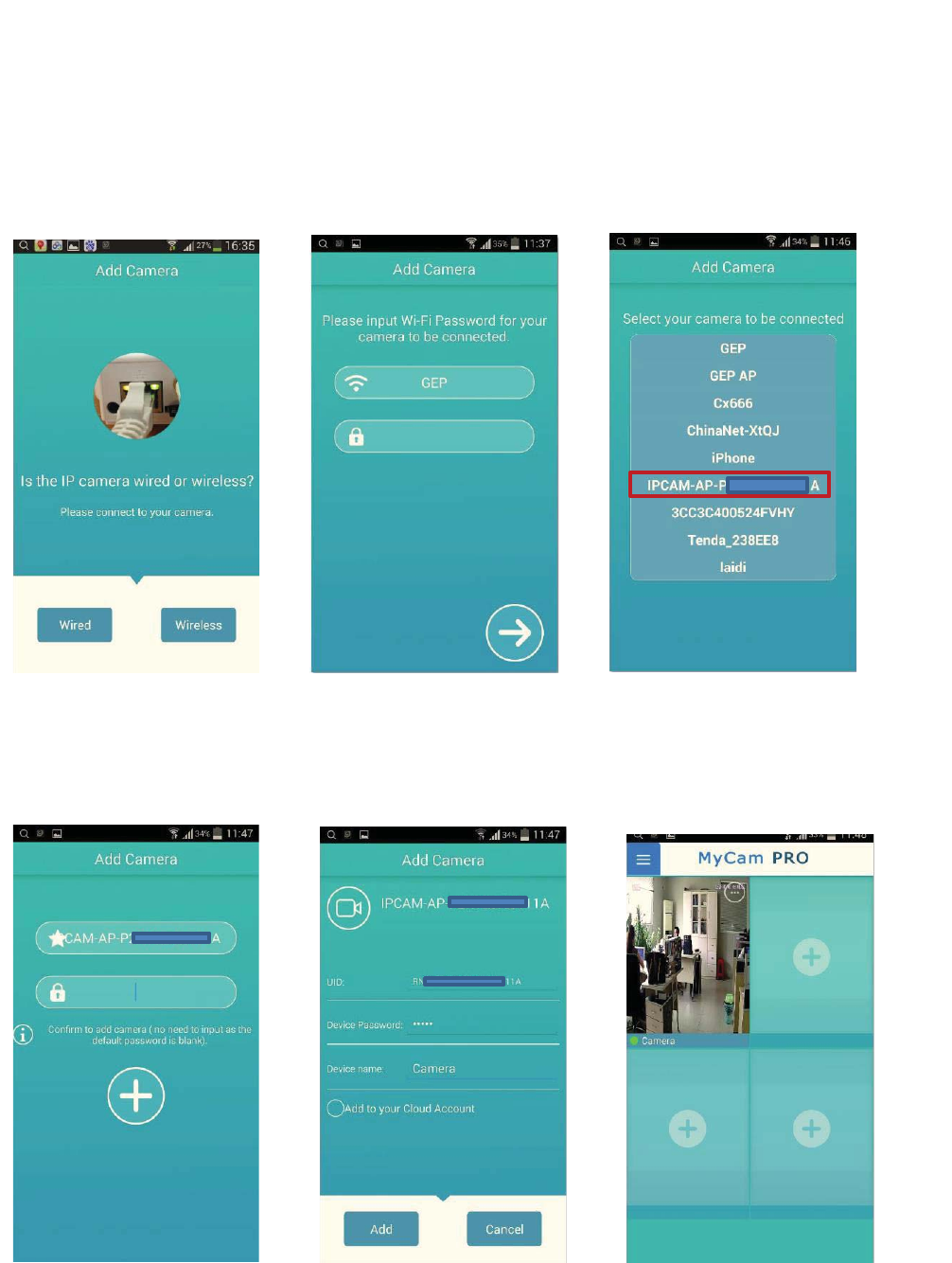
4. Press “Wireless” for Model
C1 and C3
5. Input your local Wi-Fi
password
6. Connect to the camera by selecting Camera
Wi
-Fi SSID “IPCAM-AP-XXXXXXXXXXX”
Note: a. Camera Wi
-
Fi SSID can be found in the
list when Blue LED flashes slowly.
b. Camera is
connected to local Wi-
Fi when
Blue LED stops flashing. At this time, Camera
Wi
-Fi SSID can’t be found.
7. Press “+” to proceed
8. Input device password, the
default is
“admin”.
This password
need
s to be changed later
for
safety reason.
9. Done and ready for Real
time
streaming










