- GENICOM LLC User Guide printer LN45, mL450
Table Of Contents
- How This Manual is Organized
- Preface
- Unpacking and Installing Your Printer
- About this Chapter
- Installation Precautions
- Unpacking the Printer
- Installing the EP Cartridge
- Adding paper to the 500-sheet universal paper cassette
- Connecting the Parallel Cable
- Connecting the Ethernet Cable
- Connecting the Power Cord
- Turning the Printer On
- Selecting a Display Language
- Installing Printer Drivers
- Printing a Configuration Summary
- Printing a Test Page
- Printing PCL and PostScript Font Lists
- Turning the Printer Off
- Printer and Options Parts and Functions
- Understanding Paper, Paper Paths, Paper Delivery and Paper Loading
- About this Chapter
- Paper
- Paper Size Requirements
- Media Sizes Supported
- Media Types supported
- Paper Orientation
- Long and Short Edge Duplex Binding in Portrait and Landscape Orientations
- Paper Paths
- Paper Delivery
- Adding paper to the 500-sheet paper cassette, Tray 1 or Tray 2
- Adding paper to the multi bypass feeder
- Adding paper to the HCF unit (2500-sheet)
- Loading envelopes into the envelope feeder
- Understanding and Navigating the Control Panel Menus
- Printer Consumables, Cleaning and Maintenance
- Troubleshooting
- About this Chapter
- Solving Printer Power-on Problems
- Solving Print Quality Problems
- Clearing Paper Jams
- Clearing Paper Jams from Area A
- Clearing Paper Jams from Area B
- Clearing Paper Jams from Area C
- Clearing Paper Jams from Area E
- Clearing Paper Jams from Area F
- Clearing Paper Jams from Area H
- Clearing Paper Jams from Tray 1
- Clearing Paper Jams from Tray 2
- Clearing Paper Jams from Trays 3, 4 and 5 in the HCF unit
- Clearing Paper Jams from the Multi-Bypass Feeder (MBF)
- Clearing Paper Jams from the Envelope Feeder
- Control Panel LCD Messages
- Ethernet Network Interface Troubleshooting
- Using DRAM DIMMs, FLASH DIMMs and Power-on Files
- General Information
- Safety Notes and Regulatory Compliances
- Printing Font Summaries
- Frequently Used Ethernet Commands
- GENICOM Customer Support and Part Numbers
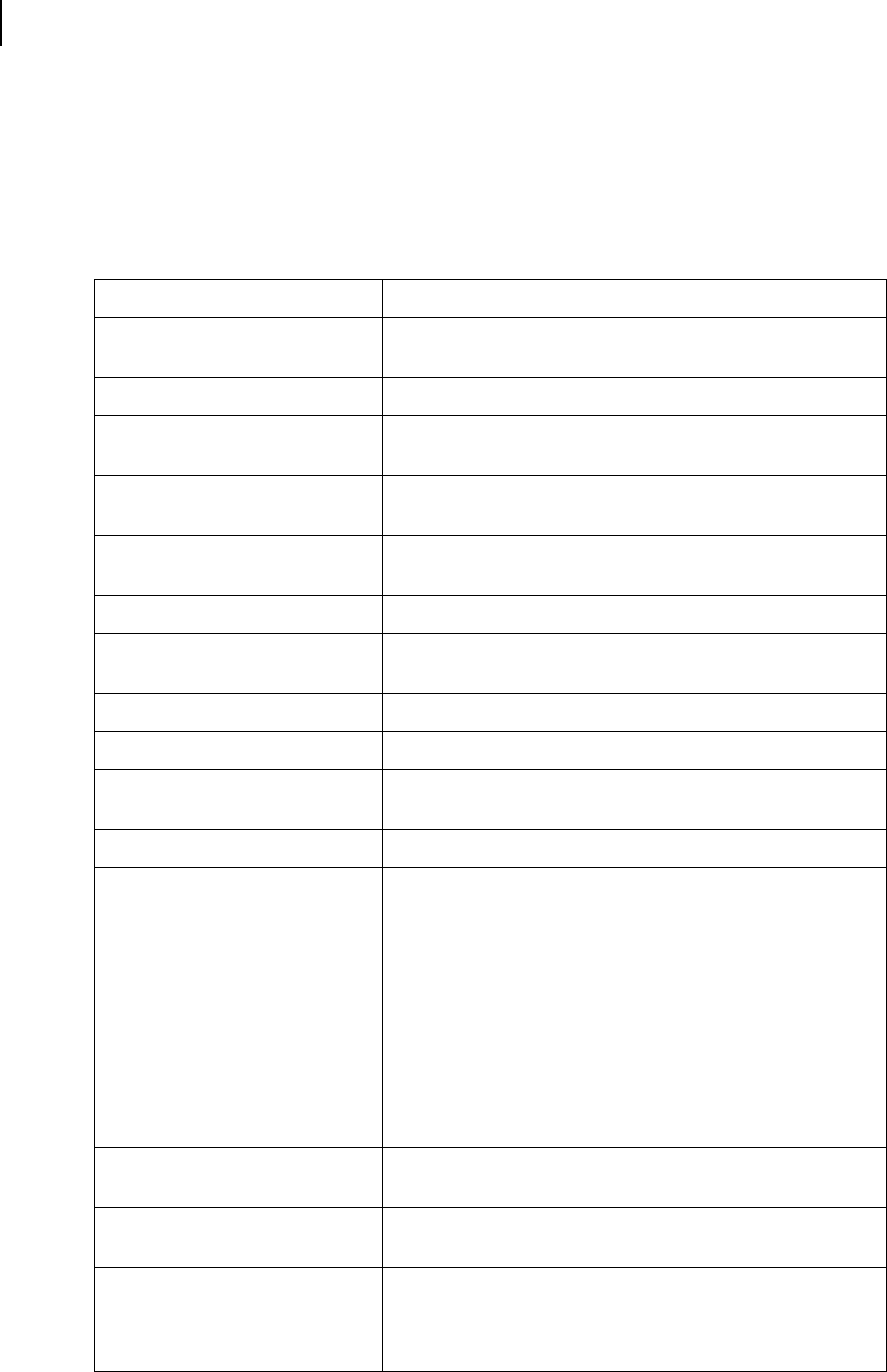
Publication No. GEG-99126 Genicom Aug 01
A-2 GENICOM LN45 and Intelliprint mL450 User Guide
Specifications
About this Appendix
Provides printer specifications and information on the EP cartridge and the printable area of a page.
Specifications
Main Unit
Printing principle Semiconductor laser beam scanning Xerography
Print speed 45 pages per minute
(A4 sideways feed, identical content for printing)
Warm-up time Max. 60 seconds after power-on or deep sleep mode (at 22
° C)
Resolution 240, 400, 480, 600 dpi (fixed)
400, 480/400, 600/480, 600 dpi (variable)
Paper capacity Multi bypass feeder: 50 sheets or up to 3/16” (5 mm high) (at
80 g/m
2
)
Paper sizes Cassette: A5 to A3 (A5 available only for cassette 1)
Multi bypass feeder: Postcard up to A3
Output tray capacity 500 sheets (A4, 80 g/m
2
)
Noise During printing: max. 46 dB
During standby: max. 36 dB
Power requirements 100V type: 100 V AC (min. 90 V, max. 110 V), 50/60 Hz
Power consumption During operation: max 580 W (110 V type)
Temperature range for
operation
50 to 90
° F (10 to 35° C)
Humidity range for operation 15 to 85% (no condensation)
Dimensions Base
Width: 762 mm (30 in.)
Depth: 520 mm (20.5 in.)
Height: 486 mm (19.1 in.)
Base (with HCF, and Finisher/Stapler Installed)
Width: 1549 mm (61 in.)
Depth: 711 mm (28 in.)
Height with Finisher/Stapler in lowest position: 1092 mm (43
in.)
Height with Finisher/Stapler in highest position: 1651 mm (65
in.)
Weight about 106 lbs. (48 kg) (without paper or EP cartridge)
300 lbs. (136 kg) with Finisher
Ambient conditions for storage Temperature: -20 to 40
° C (-4 to 104° F)
Temperature 15 to 85% (no condensation)
Service life Assuming A4 size and 5% coverage:
EP cartridge (10,000 page type): about 10,000 pages
EP cartridge (20,000 page type): about 20,000 pages
However, service life depends on print contents.










