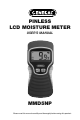Use and Care Guide
PRODUCT
OVERVIEW
The figure below shows all of the controls and indicators on
the front of the MMD5
NP, as well as the locations of the
sensing area and battery compartment on its back.
5
A.
L
CD
dis
pla
y
B
.
Mois
t
ure
le
v
e
l
ic
ons
:
L
ow
;
Me
dium;
High
C
. Wood
D
. Building material
E
.
Buzzer enabled icon
F
. Dual-function button:
1. Power ON/OFF
(press and hold)
2.
Wood/Building material
(press briefly)
G.
Bat
te
ry
c
harge
ga
uge
H
.
Me
a
s
urement
hold ic
on
I.
D
ua
l-f
unc
t
ion
but
t
o
n:
1. Buzzer
e
na
ble/dis
a
ble
(press and hold)
2. Measurement hold
(press briefly)
J. Sensing area
K
. Battery compartment - 1 “9V”
battery
A
B
C
D
E
F
G
H
I
J
K