Operating Guide
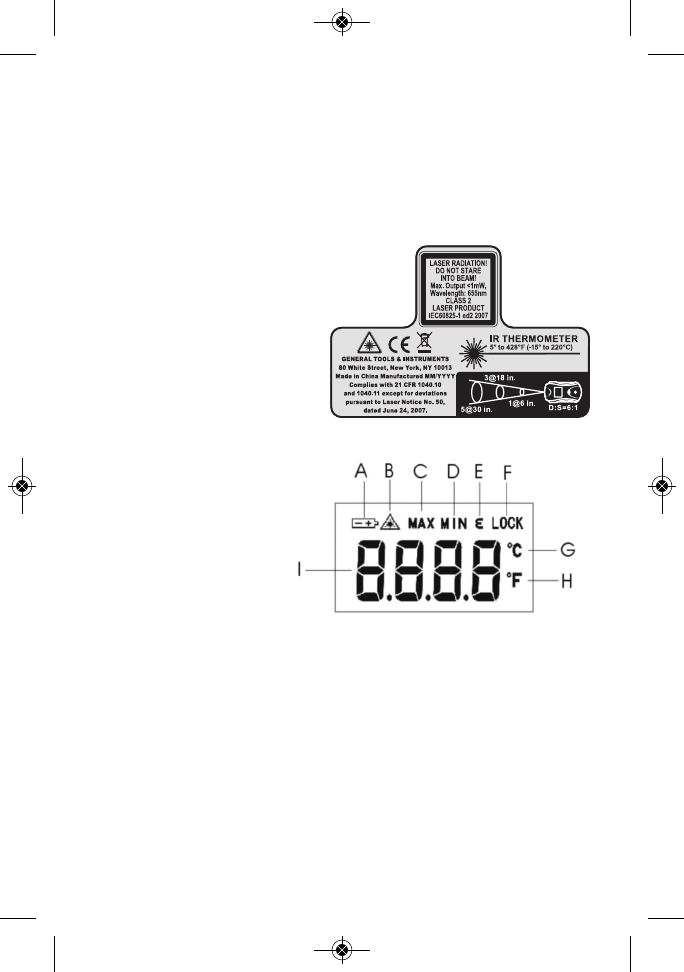
3
Fig. 1. The IRT102’s controls, indicators
and physical features
A. Meas. (measure) button B. Mode button
C. Wrist strap attachment bar
D. Laser pointer E. IR sensor window
F. Liquid-crystal display
G. Thermometer battery compartment
H. Laser battery compartment
I. Laser Identification/
Certification/Warning/
Safety Labels (on left side)
Fig. 2.
All possible display
indicators and
their meanings
A. Low Battery icon
B. Laser Enabled icon
C. Displaying highest measurement
D. Displaying lowest measurement
E. Operating in emissivity setting mode
F. Operating in measurement lock mode
G. Celsius unit selected
H. Fahrenheit unit selected
I. Measured value
IRT102 Manual 3-lang_FINAL2a-032614_awb 3/26/14 9:54 AM Page 3










