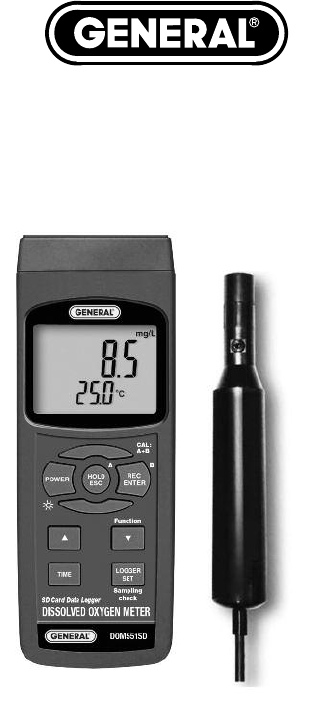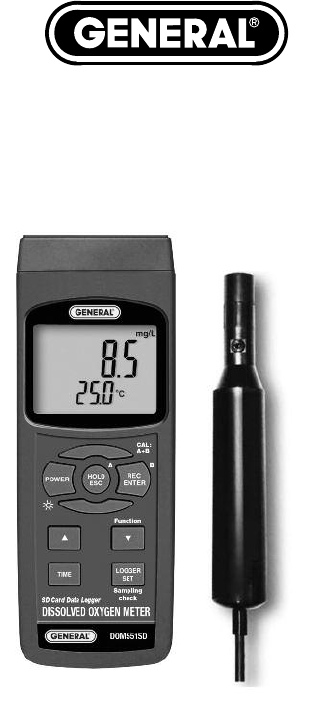DOM5512SD USER’S MANUAL DISSOLVED OXYGEN METER WITH DATALOGGING SD CARD Please read this manual carefully and thoroughly before using this product.
TABLE OF CONTENTS Introduction . . . . . . . . . . . . . . . . . . . . . . . . . . . . . . . . . 3 Key Features . . . . . . . . . . . . . . . . . . . . . . . . . . . . . . . . 4 Operating Instructions . . . . . . . . . . . . . . . . . . . . . 4 – 13 What’s in the case . . . . . . . . . . . . . . . . . . . . 4 – 5 Setup . . . . . . . . . . . . . . . . . . . . . . . . . . . . . . . 6 – 8 Calibrating the Oxygen Probe. . . . . . . . . . . . 8 – 9 Normal Operation . . . . . . . . . . . . . . . . . . . .
INTRODUCTION Thank you for purchasing General Tools & Instruments’ DOM5512SD Dissolved Oxygen Meter with Datalogging SD Card. Please read this user’s manual carefully and thoroughly before using the instrument. Many commercial and industrial processes carefully monitor the concentration of oxygen contained in water because dissolved oxygen (DO) level is an excellent indicator of water quality.
KEY FEATURES • Uses heavy-duty polargraphic oxygen probe • Precisely measures DO from 0 to 20 mg/L, as well as liquid temperature • Easy to calibrate • Supports automatic and manual datalogging • Time-stamps and stores measurements on SD memory cards • Sampling time settable from 1 second to 9 hours • Automatically compensates for altitude and salt content of liquids • 1.5 x 2.0 in.
TOP FRONT BOTTOM RIGHT SIDE BACK Fig. 1.
SETUP 1. Choose the power source. Before using the DOM5512SD, be sure it is powered by fresh batteries or an optional 9VDC AC adapter plugged into the bottom jack on its right side (callout 1-14). To remove the battery compartment cover, remove the two screws holding it in place (callout 1-11). Then install six “AA” batteries in the correct orientation, using the polarity marks on the inside of the compartment as a guide. Replace the cover by replacing the two screws. 2. Install an SD card.
▲ button to navigate to the current month and press the REC/ENTER button to store the setting. When the next screen flashes the value above “dd”, again use the ▼ or ▲ button to navigate to the current day and press the REC/ENTER button to store the setting. Once you have set the date, the display will prompt you to set the hour, minute and second of the current time. Again use the ▼ or ▲ buttons to navigate to the correct values, and the REC/ENTER button to store the settings. 5.
11. Compensate DO measurements for altitude in meters. Once DO measurements have been compensated for salt, the term “High-” will appear in the lower portion of the display. Press the ▲ or ▼ button repeatedly until the reading on the upper portion of the display matches your altitude in meters. Then press the REC/ENTER button to store this value as the temporary default. 12. Compensate DO measurements for altitude in feet.
Fig. 3. The oxygen probe’s main components 3-1 – Probe plug 3-2 – Probe handle 3-3 – Temperature-sensing metal 3-4 – Probe head 3-5 – Probe head protective cover 3. Plug the probe plug into the DO probe socket at the top of the DOM5512SD. 4. Power on the instrument by pressing the POWER button on the front panel once. (Powering the unit through a 9V AC/DC adapter—an optional accessory—disables the POWER button.) 5.
• Wait a few minutes for the instrument to automatically compensate for any difference in temperature between the probe and the liquid. • Read the DO content of the liquid in mg/L on the upper display and its temperature on the lower display. • Rinse the probe head with tap water after each measurement. • Replace the probe head protective cover. A DO measurement tip Agitating the liquid reduces the effect and measurement errors caused by oxygen diffusing into the liquid from ambient air.
AUTOMATIC VS. MANUAL DATALOGGING The DOM5512SD can automatically log data at a user-selected sampling period from 1 second to 9 hours. To view the sampling time for which the instrument was set up, press the LOGGER SET button (which has the words “Sampling check” stenciled below it) once. To change the sampling time, perform Step 5 of the setup procedure. 1. To start automatic datalogging, press the REC/ENTER button once. The top line of the display will then show the term “REC”.
TRANSFERRING DATA FROM THE SD CARD TO A COMPUTER After automatic or manual datalogging of measurements, remove the SD card from the DOM5512SD and plug it into your computer either directly (if it has an SD card slot) or through an SD card reader. Because the files containing time-stamped data logs have the extension .xls, they open in Microsoft’s Excel application.
Fig. 6. Typical Excel mixed graphics/data screen SPECIFICATIONS Embedded microcontroller Custom single-chip LSI device Display type Liquid-crystal with green backlight Display size 2.0 x 1.5 in. (52 x 38mm) DO measurement range 0 to 20 mg/L DO measurement resolution 0.1 mg/L DO measurement accuracy ± 0.4 mg/L Oxygen in air measurement range 0 to 100% Oxygen in air measurement resolution 0.1% O2 Oxygen in air measurement accuracy ±0.
Compensation for liquid salt content 0 to 50% Datalogging sampling time range 1 second to 8 hours, 59 minutes, 59 seconds DO probe type Polarographic SD memory card capacity 1 GB to 16 GB Power source 6 Alkaline “AA” batteries or 9-VDC adapter Power consumption 14 mADC (normal operation, with backlight off and SD card not saving data); 37 mADC with backlight on and card not saving data; 49 mADC with backlight on and card saving data Operating temperature 32° to 122ºF (0° to 50ºC) Operating rel
REPLACEMENT PARTS & OPTIONAL ACCESSORIES • Spare oxygen probe • Spare probe head and diaphragm set • Electrolyte for probe • 9-VDC adapter for 110VAC power supply WARRANTY INFORMATION General Tools & Instruments’ (General’s) DOM5512SD Dissolved Oxygen Meter with Datalogging SD Card is warranted to the original purchaser to be free from defects in material and workmanship.
GENERAL TOOLS & INSTRUMENTS 80 White Street New York, NY 10013-3567 PHONE (212) 431-6100 FAX (212) 431-6499 TOLL FREE (800) 697-8665 e-mail: sales@generaltools.com www.generaltools.com DOM5512SD User’s Manual Specifications subject to change without notice ©2010 GENERAL TOOLS & INSTRUMENTS NOTICE - WE ARE NOT RESPONSIBLE FOR TYPOGRAPHICAL ERRORS.