User's Manual
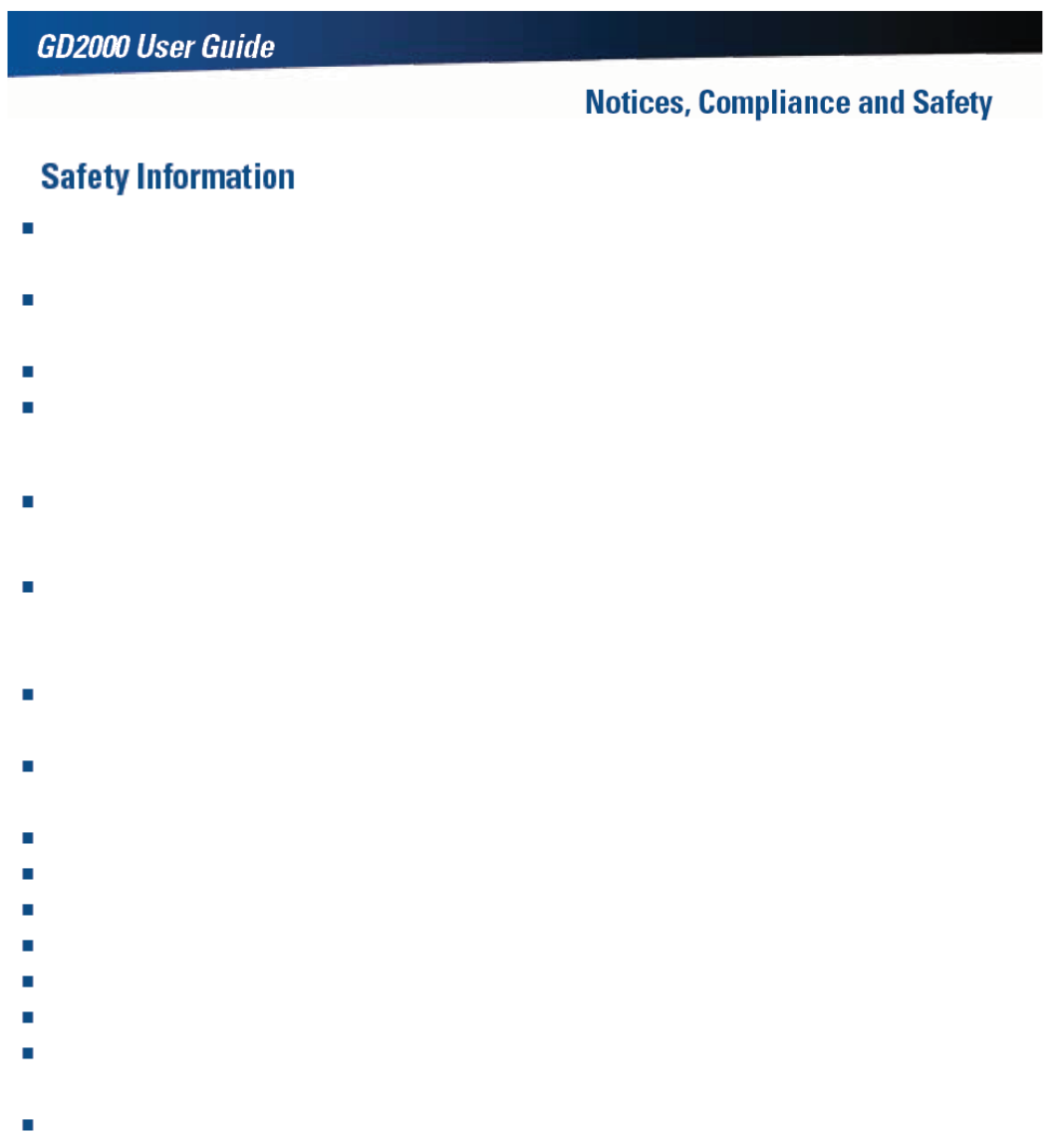
Do not proceed beyond a WARNING or CAUTION until the indi-cated conditions are fully
understood and met.
Read these instructions carefully. Following these guidelines will help prevent damage to your computer
and help protect your personal safety.
Read and follow all warnings and instructions marked on the product and noted in this documentation.
The first time you use your computer, we recommend that you carefully read the section on Power
Management to familiar-ize yourself with basic battery information and ensure optimum performance
Caution This notebook computer is designed (only) to be used with the Manufacturer provided
dedicated AC Adapter or Vehicle Adapter.
Unplug the computer from the power outlet before cleaning. Use a damp cloth for cleaning. Aerosols,
solvents, or strong deter-gents are not recommended cleaning solutions and may void your warranty. For
system decontamination recommendations please contact your service technician.
Slots and openings in the computer case are for ventilation pur-poses. Do not block or cover these
openings or the system could overheat.
Do not place the product on a soft surface such as a bed, sofa, or rug where the ventilation slots and
openings may be blocked.
Do not place this product near or over a radiator or heat register.
Do not place this product in a built-in installation unless proper ventilation is provided.
Do not store the computer at temperatures above 167°F (75°C) or below -67°F (-55°C).
Do not step on or place anything on the power cord.
Do not slam the display lid when you close it.
Do not place any object on top of the computer when the display is closed.
If you use the computer with an extension cord, ensure that the total ampere ratings of all the devices
sharing the extension do not exceed the rating of the extension cord or the rating of the wall outlet.
Do not push foreign objects into the computer through any of the slots or openings. Dangerous voltages
are present, which could cause electric shock, fire, or damage sensitive components.










