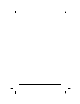User's Manual
ii
Table Of Contents
CHAPTER 1
GETTING STARTED 1
Getting Started.................................................................................2
Inventory ..........................................................................................3
Safety and Maintenance ..................................................................4
Checklists ........................................................................................5
Features ...........................................................................................6
Where to Look For Information .......................................................8
Quick Start .......................................................................................8
Loading Windows ..........................................................................10
Adjusting the Volume ....................................................................11
Adjusting the Brightness...............................................................11
Turning off Your MCA....................................................................12
CHAPTER 2
GETTING STARTED 13
Hardware and Software .................................................................14
Front View ......................................................................................15
Right View ......................................................................................16
Bottom View...................................................................................17
Power Indicators............................................................................18
Buttons...........................................................................................19
Function Keys ................................................................................20
Touch Pen ......................................................................................21
Disk Drives.....................................................................................21
LCD Screen ....................................................................................23
Touch Screen.................................................................................24
Information about Fingerprint function ........................................26
Information about Barcode scanner .............................................27
How to use the Barcode scanner..................................................29