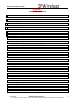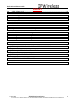User Manual
Table Of Contents
- IMPORTANT
- Legal Terms Governing This Document
- 1 OVERVIEW
- 2 PRE-INSTALLATION
- (Step 3) MOUNTING THE NODE B BRACKET
- 4 Site Preparation for Node B Installation
- 5 (Step 10) PHYSICAL INSTALLATION OF THE NODE B
- 5.1 Placing the Node B into the Rack
- 5.2 Service Area Interfaces
- 5.3 (Step 6) Grounding Installation and Inspection
- 5.4 Cable Clamp Seal
- 5.5 Connecting Power to the Node B
- Backhaul Connections to INC
- 5.7 Alarm Connections
- 5.8 Replacement of the Seal cable clamp
- 5.9 Conduit Pivot Bracket Securing
- 5.10 Closing the Door and securing the NodeB
- 5.11 GPS
- 6 (Step 11) Power up and Initial Setup of Node B
- 8
- 8 (Step 12) SOFTWARE INSTALLATION
- 9 (Step 13) On Air final check
- 10 Operation & Maintenance
Node B Installation Guide
DRAFT
17 July, 2001 IPWireless Proprietary
IT IS ILLEGAL TO MAKE COPIES OF THIS DOCUMENT WITHOUT EXPRESS PERMISSION BY IPWIRELESS
3
TABLE OF CONTENTS
IMPORTANT
.................................................................................................................................... 1
LEGAL TERMS GOVERNING THIS DOCUMENT
......................................................................1
1 OVERVIEW..............................................................................................................8
2 PRE-INSTALLATION...............................................................................................9
2.1 Installation Check Card................................................................................................... 9
2.2 (Step 1) Pre-Installation Site Check................................................................................ 9
2.3 (Step 2) Parts Shipped.................................................................................................... 10
2.4 (Step 2) Tools Required for Installation ....................................................................... 10
3 (STEP 3) MOUNTING THE NODE B BRACKET...................................................11
3.1 WALL MOUNT.............................................................................................................. 12
3.2 POLE MOUNT ............................................................................................................... 13
3.3 RACK MOUNT .............................................................................................................. 14
4 SITE PREPARATION FOR NODE B INSTALLATION..........................................15
4.1 (Step 4) Conduit Installation.......................................................................................... 15
4.2 (Step 5) Antenna and Coax installation........................................................................ 15
4.3 (Step 7) GPS..................................................................................................................... 16
4.4 Service Cover Area ......................................................................................................... 16
4.5 (Step 9) External Alarms................................................................................................ 17
5 (STEP 10) PHYSICAL INSTALLATION OF THE NODE B ...................................18
5.1 Placing the Node B into the Rack.................................................................................. 18
5.2 Service Area Interfaces................................................................................................... 23
5.3 (Step 6) Grounding Installation and Inspection........................................................... 24