User Manual Part 3
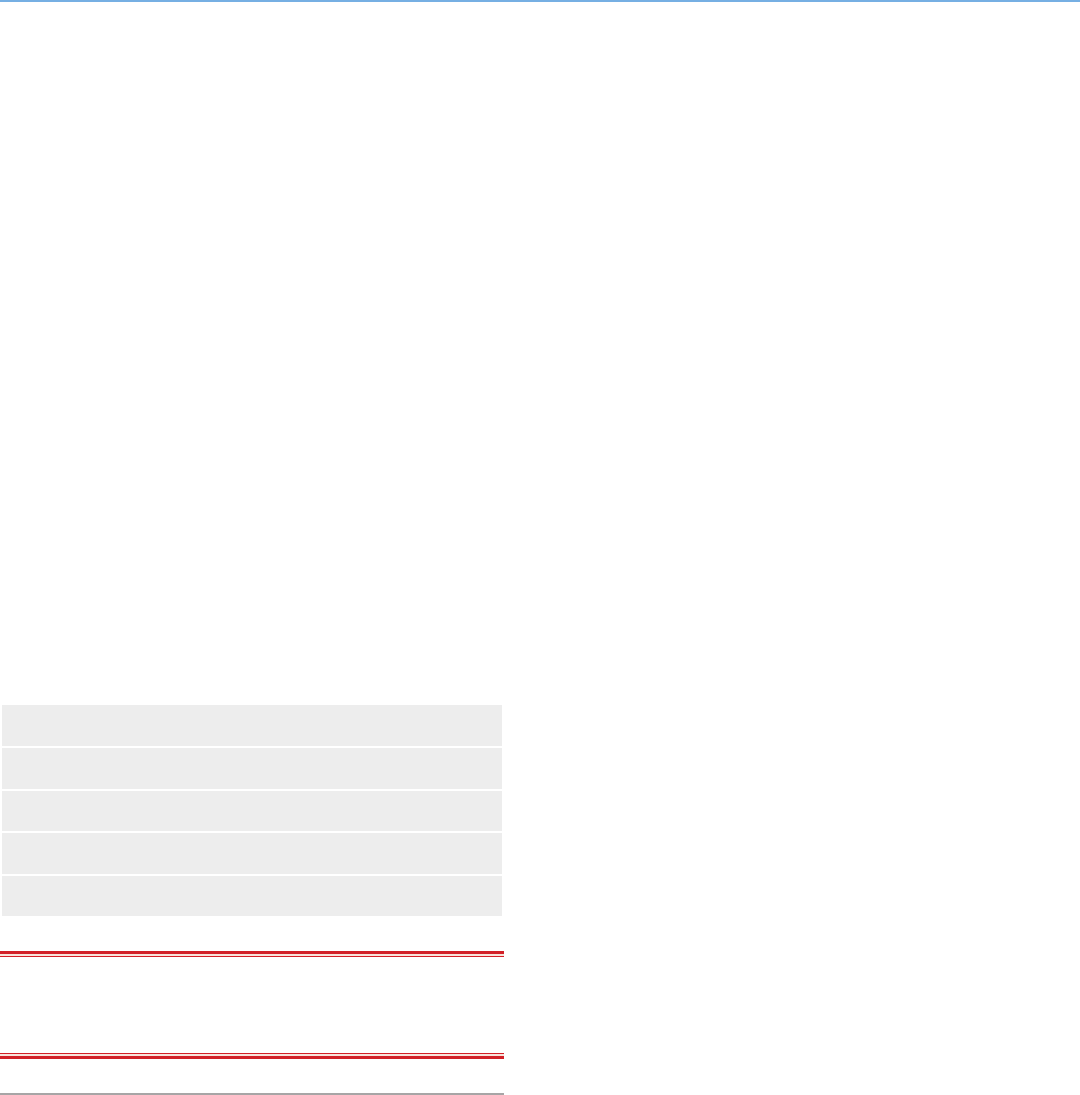
LaCie Wireless Space • DESIGN BY NEIL POULTON Administering the LaCie Wireless Space: Beyond Basic
User Manual page 80
4.5. Administering Your LaCie
Wireless Space - Beyond Basic
The Dashboard is a browser-based tool for administering your Wire-
less Space. To update the settings or browse files, type the Wire-
less Space’s IP address or machine name in your browser address
bar (3.4.2. Connect to the LaCie Wireless Space Dashboard directly
from the browser). LaCie Network Assistant also offers an easy link to
launch the Dashboard (3.4.1. Connect to the LaCie Wireless Space
Dashboard using LaCie Network Assistant).
This section will cover the Dashboard operations for the Beyond
Basic configurations:
NAS Ethernet - Wireless Access Point
NAS Router - Wired Only
NAS Router - Wireless Access Point
For complete information on the core Dashboard features that ap-
ply to Basic and Beyond Basic configurations, see 3.6. Administer-
ing Your LaCie Wireless Space. Beyond Basic management features
added with each configuration are listed below:
4.5.1. Dashboard: Wireless AP
4.5.2. Dashboard: Router Pages
4.5.3. Dashboard: Network WAN
4.5.4. Dashboard: Network LAN
4.5.5. Dashboard: Firewall
IMPORTANT INFO: In many instances, the Dashboard will close
whenever a setting is changed. Please wait one to two minutes for
the Dashboard to be available again.










