User Manual Part 3
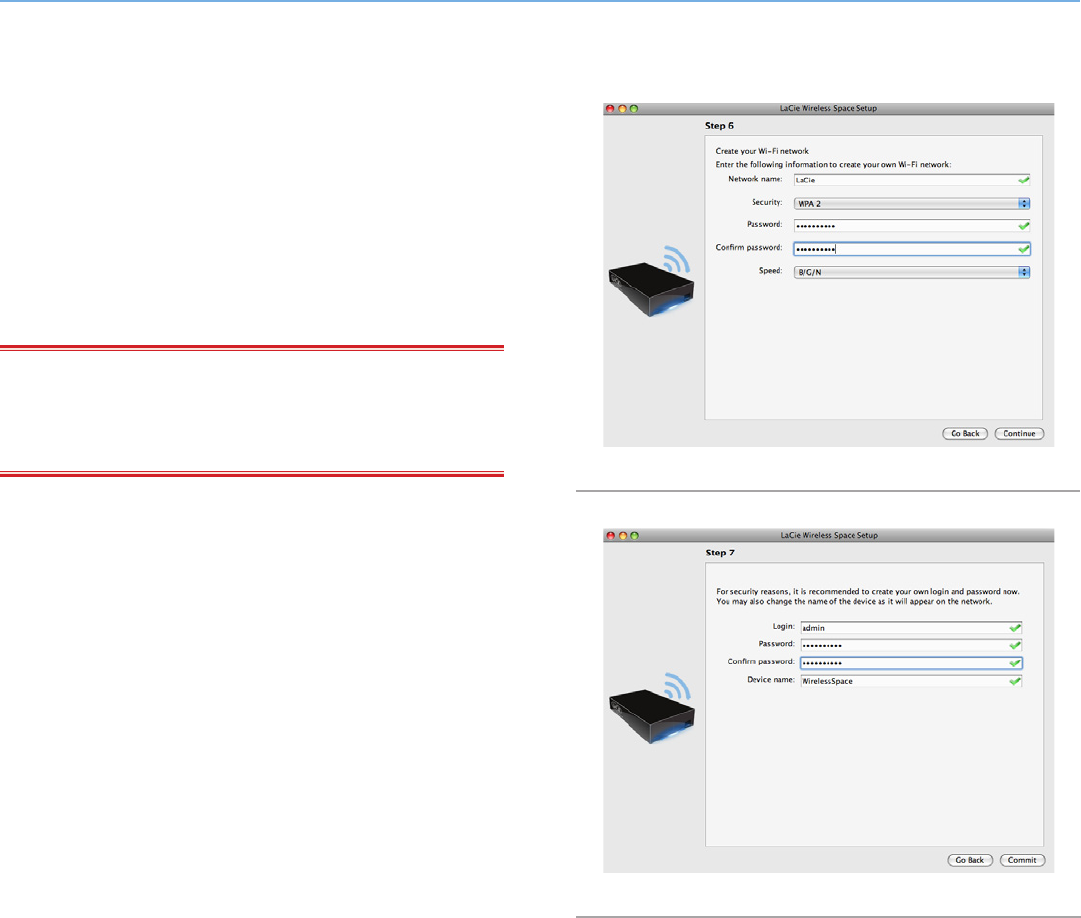
LaCie Wireless Space • DESIGN BY NEIL POULTON Beyond Basic Install: Setup Wizard
User Manual page 78
10. Click Continue when all the fields are filled in (example, Fig.
127).
11. You must select and confirm a password that contains at least
eight alphanumeric characters (Fig. 128). While not mandatory,
LaCie recommends that you change the Login and Device name
as well. Make certain to note your entries for future reference.
12. Click Commit when you are ready for the Wireless Space Setup
to configure the device.
IMPORTANT INFO: Frequent errors during the Setup may occur
if too much time is taken to click Continue or Commit. If you experi-
ence such errors, please consider your responses before starting the
Setup Wizard.
13. Once the Wireless Space has restarted, the device light will turn
solid blue, indicating that the wireless access point has been
enabled.
continued on the next page>>
Fig. 127
Fig. 128










