User Manual Part 3
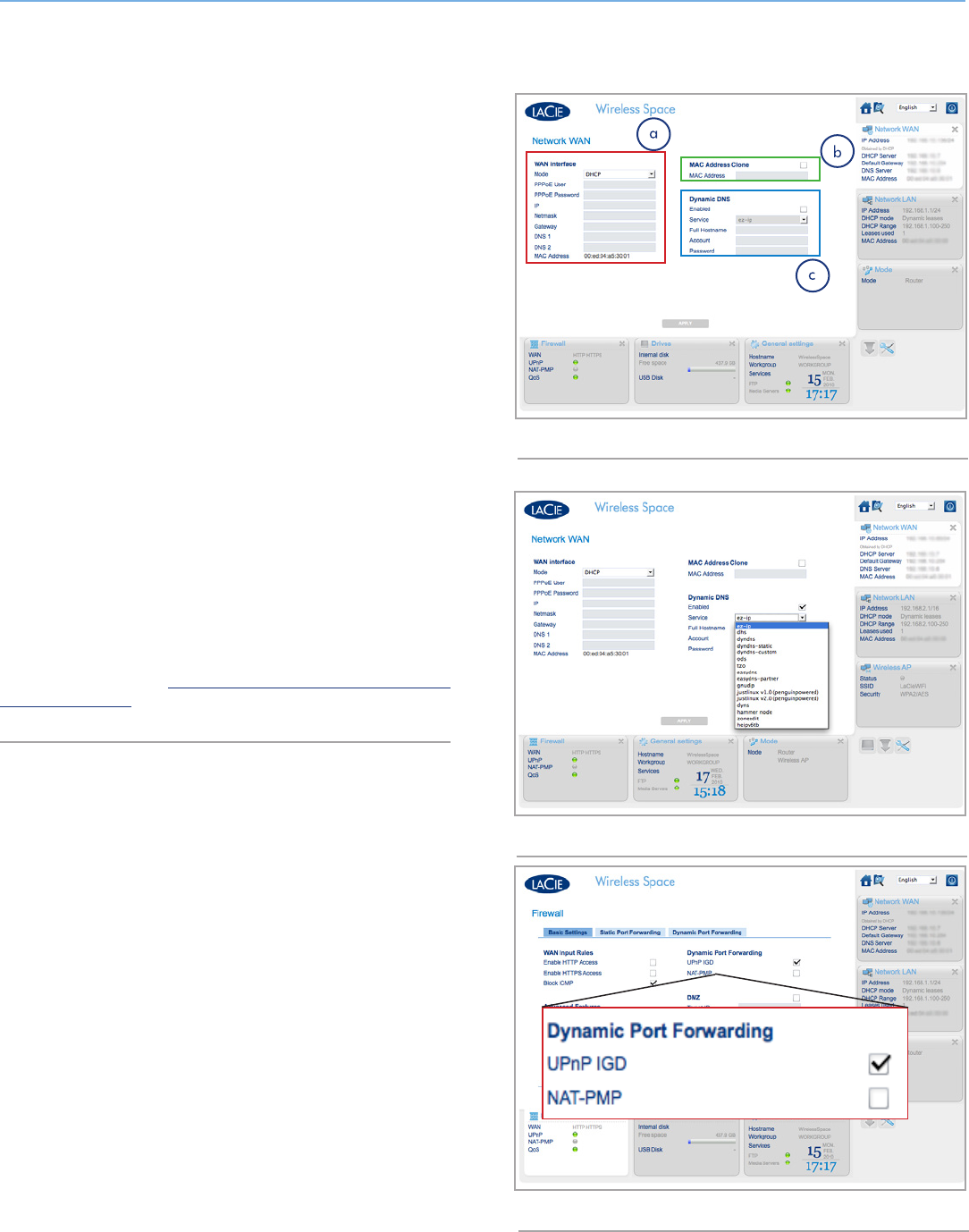
LaCie Wireless Space • DESIGN BY NEIL POULTON Administering the LaCie Wireless Space: Beyond Basic
User Manual page 87
Dynamic DNS
You can manage your Wireless Space while away from the network
by enabling Dynamic DNS (Fig. 147, c). Please note that you must
also create a Dynamic DNS account with a third-party provider on
its web site. There are many companies that offer free remote access
service using Dynamic DNS (see the pulldown menu after enabling
the feature, Fig. 148).
Once you have selected a company and created an account on its
web site, enter the pertinent information in the fields:
✦ Full Hostname , Account, and Password
When all the fields are completed, click APPLY.
There are two additional settings that may also be required for Dy-
namic DNS to work: UPnP IGD and NAT-PMP. Both settings are
available on the Firewall page (4.5.5. Dashboard: Firewall). By de-
fault, UPnP IGD is enabled (Fig. 149). The demand for both settings
is wholly dependent upon the program being used for remote access
as well as many other factors.
Once Dynamic DNS is established, you can access the Dashboard
on computers that are outside of the Wireless Space network. Please
note that Internet service is required. Also, the web address used to
remotely view the Dashboard is the full hostname determined by the
service that has been chosen.
For more information, watch LaCie’s screencast tutorial on setting
up Dynamic DNS at: http://www.lacie.com/us/support/faq/faq.
htm?faqid=10706
Fig. 147
Fig. 148
Fig. 149










