User Manual Part 3
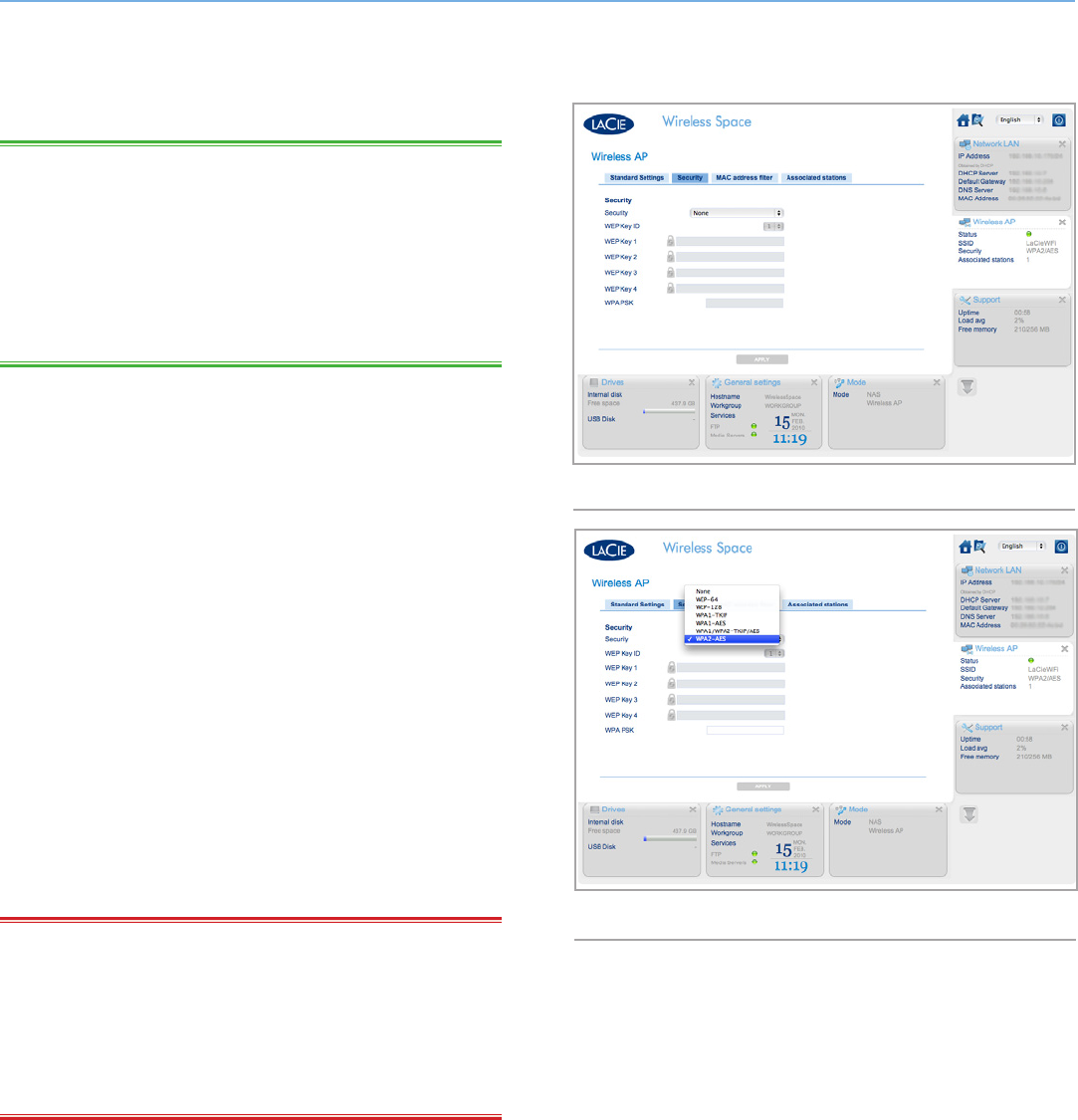
LaCie Wireless Space • DESIGN BY NEIL POULTON Administering the LaCie Wireless Space: Beyond Basic
User Manual page 82
TECHNICAL INFO: It is normal for the Dashboard to close when
making changes to the settings. Please be patient when attempting
to reconnect as the Wireless Space updates the settings. With certain
adjustments, such as turning Wi-Fi off or on, the Wireless Space IP
address may change as well. If the Dashboard does not load in your
browser, open LaCie Network Assistant to see if the IP address has
changed. You may have to refresh LaCie Network Assistant by quit-
ting and restarting the program.
4.5.1.2. Wireless AP - Security
This tab reveals the security settings created in the Setup for Wi-Fi
access point configurations. If a new access point is being created,
the fields on the page will be blank (Fig. 134). When creating a
new wireless network or changing the security, please consider the
following:
✦ What type of security do you want to use? The Wireless Space
offers WEP, WPA1, and WPA2. You may also choose to have
no security but that would leave your Wi-Fi open to any wire-
less device within range and could pose a threat to your net-
work.
✦ What wireless security password do you want to use? WEP re-
quires 10 or 26 hex characters. Hex characters are the letters
A-F and the numbers 0-9. WPA must have 8 to 63 alphanu-
meric characters; symbols are not allowed.
The Security pulldown menu (Fig. 135) offers different levels of secu-
rity. Before choosing Wi-Fi security, please refer to the user manuals
of your wireless devices to confirm compatibility with the preferred
setting. For example, WPA2-AES is appealing for its higher level of
security but older devices may not support it.
IMPORTANT INFO: LaCie strongly recommends that all Wire-
less Space clients secure their Wi-Fi networks. For this reason, the
Setup Wizard offers three levels of security and password protection
when configuring the Wi-Fi access point. While the Dashboard of-
fers “None” as a security option, we urge all users to consider the
risks to their home networks as well as potential drains on their wire-
less bandwidth.
continued on the next page>>
Fig. 134
Fig. 135










