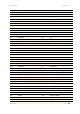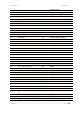User Manual Part 3
User’s Guide Version 1.0
/Gemtek/Data/@ip - detected user IP from which he/she tries to register on the network;
/Gemtek/Data/@mac - detected users MAC address;
/Gemtek/Errors/@id - returned error code, which can be as follows:
error description
4101 Failed to authorize.
4102 Login or/and password incorrect.
4103 Network connection failed.
4104 Accounting error.
4105 Unknown authorization error.
4106 Could not get redirection URL.
4107 Already logged in.
/Gemtek/Data/@type - returns to BW1330 response for login request. Type values are as follows:
error description
0 Ok - logged in, redirect user to start page
1 Failed to authorize
2 Login or/and password incorrect
3 Network connection failed
4 Accounting error
5 User already logged in
It is advisable to first check the error codes, because they return more precise information. Branch
"Type" returns RADIUS server response, which gives additional information about the user status.
This can help in detecting whether the user is just logged in or has come to this page while already
logged-in.
/Gemtek/WISPAccessGatewayParam/entry/@ReplyMessage - the RADIUS server response
message on user logon [optional]. This parameter supports multiple messages.
This optional RADIUS Reply-Message's could provide more detailed information, why user logon
failed.
/Gemtek/Data/@cmd - link to logout page. The logout page displays network usage statistics and
provides the logout from the network function.
/Gemtek/Data/@url - the URL of start page to where the user is redirected after successful login.
Usually it can be the website of the company or organization providing the BW1330 controller and
configuring the users to visit their website.
/Gemtek/Data/@help - link to help page regarding how the user should register on the network.
When the user clicks the login button, information is sent to: /Gemtek/Header/@Script_Name
location with following information:
username - user name to register to network;
password - user password.
When the form is submitted, user information is checked and indication of success or failure is
returned.
Logout.xsl
The logout page displays network usage statistics and the user ability to logout from the network. The
Logout page is displayed after the successful login and with usage statistics which are automatically
refreshed after a defined time period.
BROWAN Page
Logout page has variables:
146