User Manual Part 3
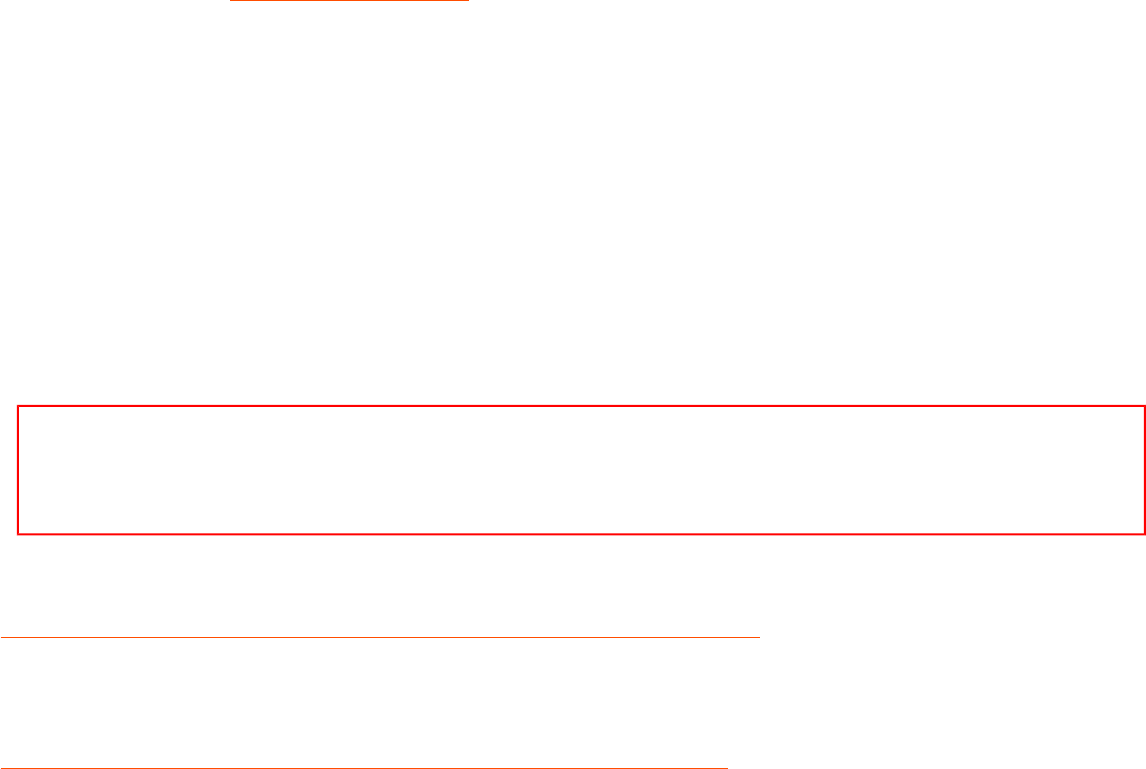
Wireless Nd1 Router User Guide
Press in and hold the Reset button for between five and ten seconds. This will reset the
Wireless Nd
1
Router to the factory default settings. If you applied any personal
configuration settings, you will need to make the changes again.
Solution 4:
You may need to release and renew the connection of your computer to the router.
Solution 5:
Check the file size of the firmware file to verify that the entire file downloaded correctly.
Note: The computer that you use for this procedure must be attached to the
router using a network cable.
Windows XP, 2000, and NT users, perform this procedure.
Windows Me, 98, and 95 users, perform this procedure
Windows XP, 2000, and NT users:
Perform the following steps to manually install the router's firmware.
file:///G|/CSO/Documentation/Documentation%20-%20Draf...%20Mach-1%20Router/User%20Guide/English/trouble7.html (2 of 7)9/14/2006 2:44:39 PM










