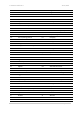User's Manual
Table Of Contents
P-720 User’s Guide v1.0 Jun 10, 2005
Page 43 of 51
System | Reset
Figure 56 – System Reset setting
Reboot – Reboot the device
Reset – Reset System to Factory Defaults
To reboot the device, click Reboot and then the below appears to make sure:
Figure 57 – Reboot the device
To reset device to factory defaults, click Reset on Figure 56 and then the below appears to make sure:
Figure 58 – Reset the device
Please note that all settings including the administrator settings will be set back to
the factory default when Reset is selected.
System | Upgrade
Upload – Update your device firmware.