User's Manual Part 2
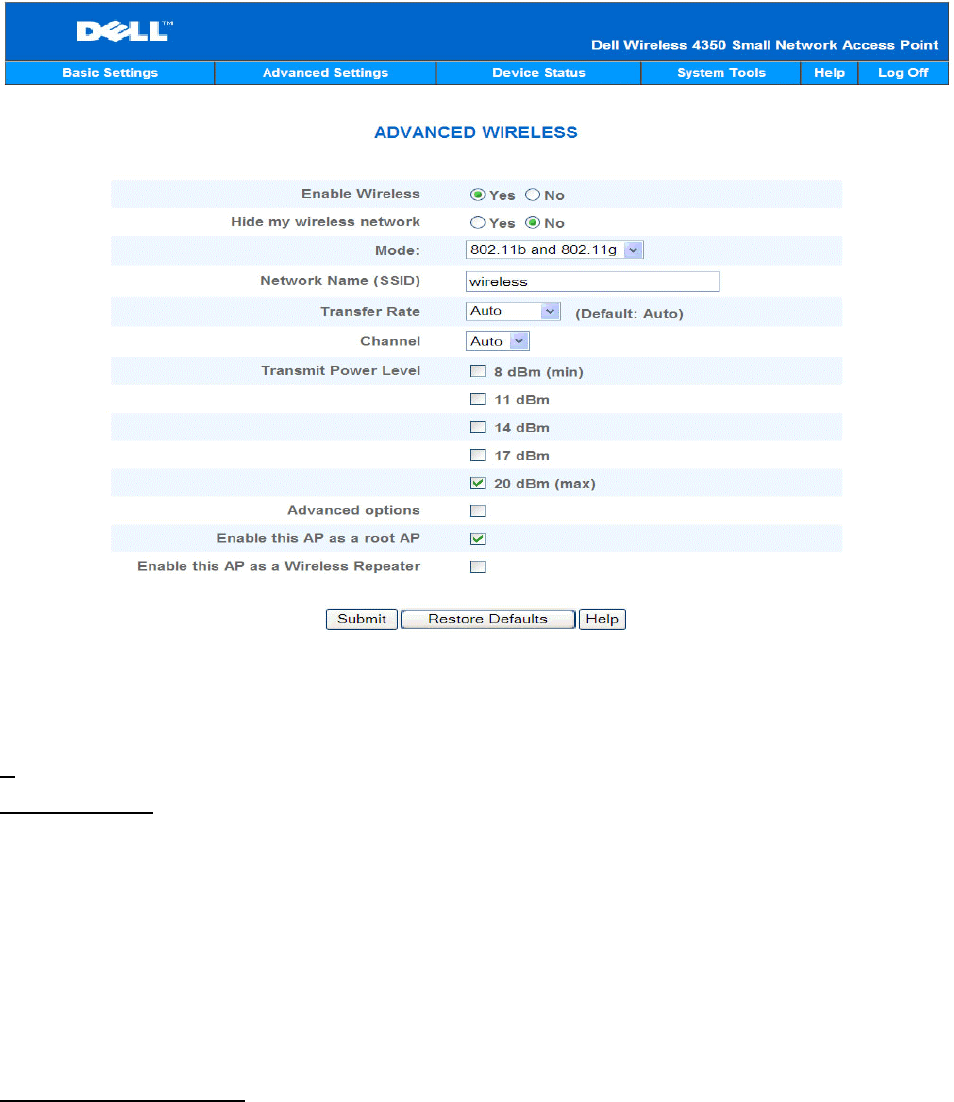
Advanced Wireless
The Advanced Wireless page is used to configure advanced wireless features in the Dell
Wireless 4350 Small Network Access Point.
Enable Wireless
This setting enables radio transmission and reception on the Dell Wireless 4350 Small
Network Access Point allowing wireless clients to connect to the access point.
Click Yes to allow wireless clients to connect to the access point (default setting).
Click No to prevent wireless clients connecting to the access point.
Hide my wireless network
This setting enables the transmission of beacon packets from the Dell Wireless 4350 Small
Network Access Point to the wireless network. The beacon packets are transmitted by default
allowing other wireless clients to easily find and connect to the access point with the use of a
site survey tool. If you want to increase wireless network security, you can disable the
transmission of the beacon packets.










