User's Manual Part 2
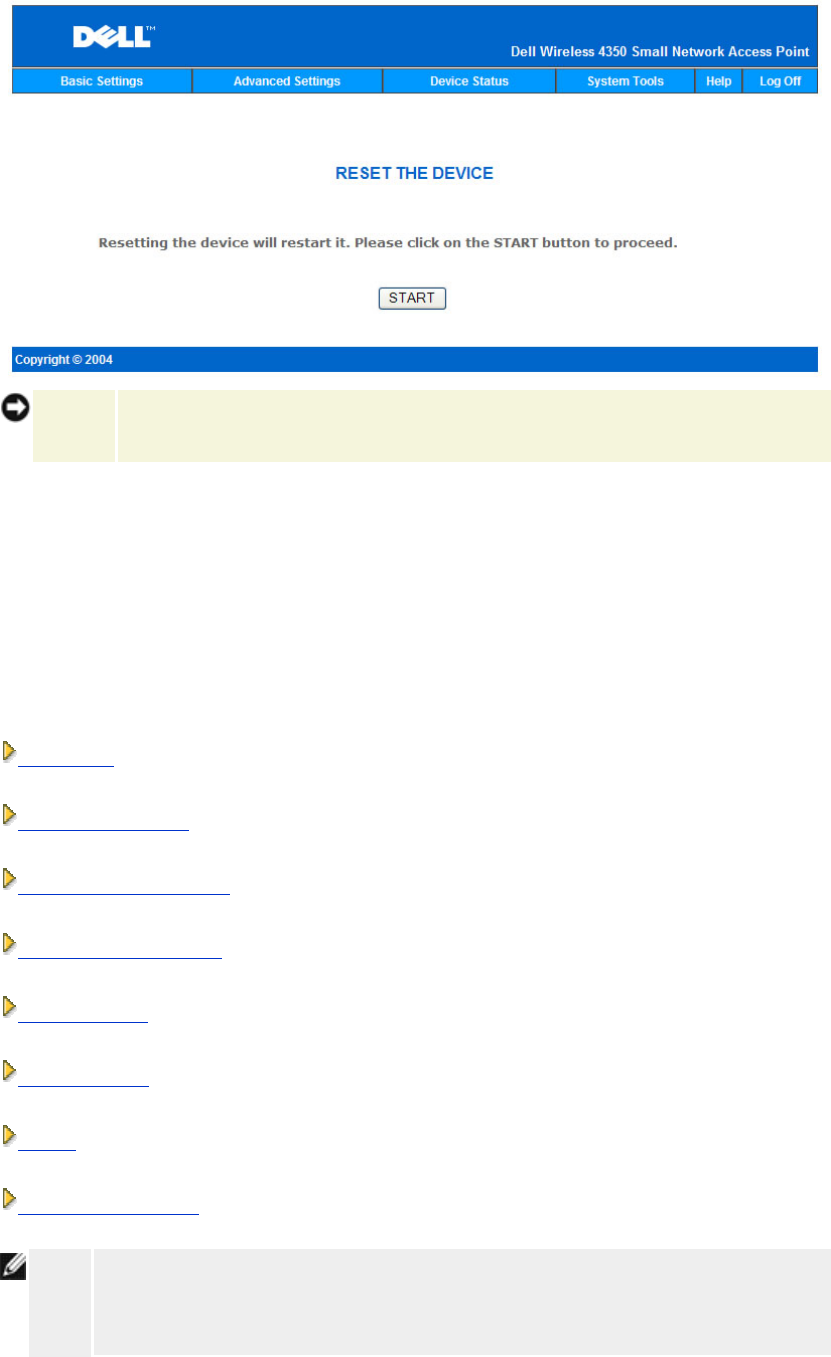
NOTICE:
If you were in the process of updating the network settings, those changes are
lost when the device is reset.
Click the Start button to reset the Dell Wireless 4350 Small Network Access Point to its
current firmware settings. While the access point is resetting, the Power light on the front of
the device blinks.
Advanced Settings:
Time Zone
Advanced Wireless
Access Control Settings
Administration Settings
Wired Settings
SSID Manager
SNMP
Rogue AP Detection
NOTE:
Dell technical support representatives do not support the configuration options in
the Advanced Settings portion of the configuration program. These options are
provided for your convenience only. However, the advanced settings are fully










