User's Manual Part 2
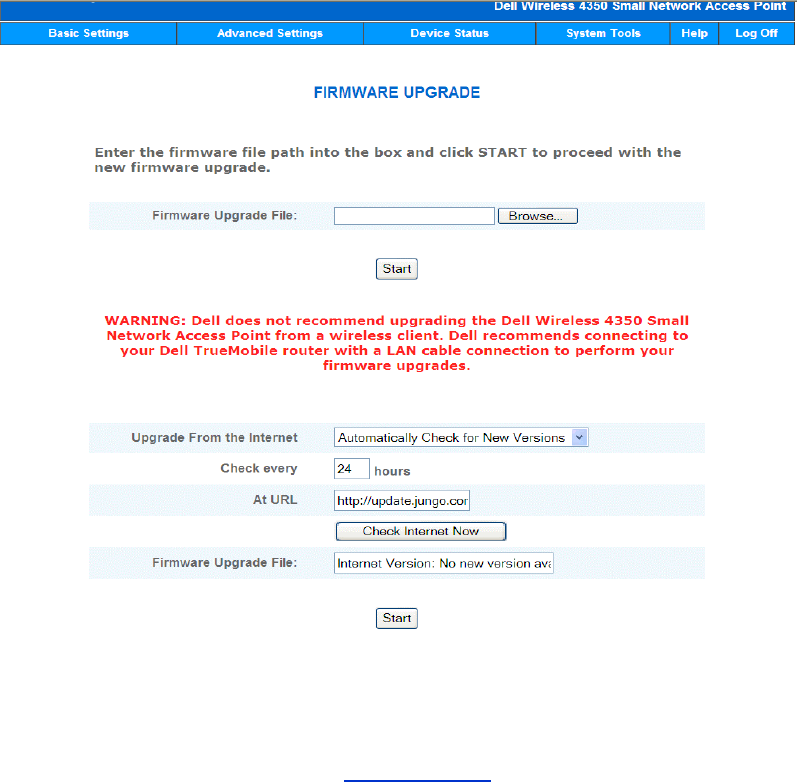
Upgrade the Firmware
Upgrade Firmware – Local File
You can check the Dell support website,
support.dell.com, to see if there are any new
upgrades. Download the new firmware first before upgrading and save it to one of the clients in
your network. To upgrade the firmware:
1. Type the firmware file path into the Firmware Upgrade File: box, or click the
Browse button to choose a firmware file to upgrade to.
2.
Click the Start button when you have chosen a file. After the firmware is written to
the Dell Wireless 4350 Small Network Access Point, the home page will be loaded
automatically. While the access point is resetting, the Power light on the front panel of the
device blinks.
Upgrade Firmware – Internet File
The other option to upgrade firmware is through the Internet.










