User's Manual Part 2
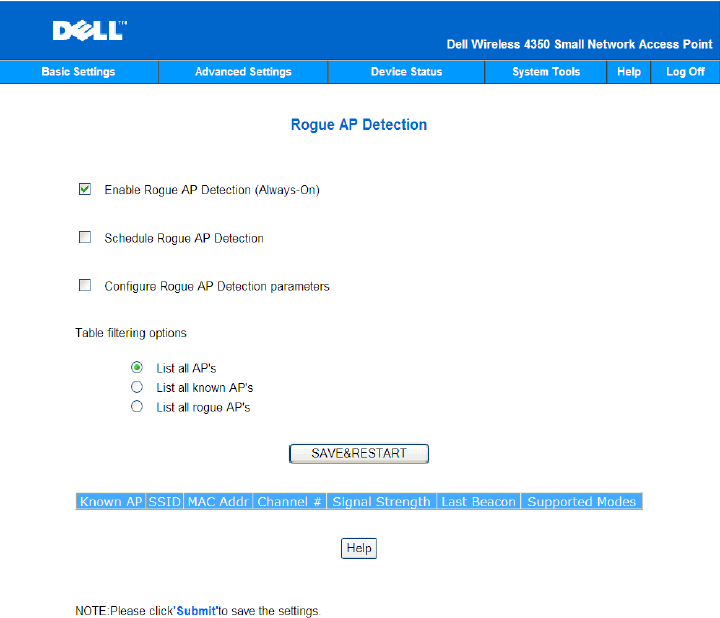
There are three modes of operation for Rogue AP detection (a) Background scan (always-on),
(b) Background scan (scheduled) & (c) Foreground scan.
When the background scan is enabled, the access point will periodically scan the wireless
channels (a single channel at a time for 400 ms) if and only if certain load conditions are met.
Any wireless stations that are associated to the AP may experience a loss of the AP during the
scan interval. The background scan can either be running continuously or scheduled to run
during specific periods. If scheduled, the background scan should run during periods of
inactivity (e.g. during the night or at weekends).
When a foreground scan occurs, the AP will immediately reset and upon reboot will scan all
the available wireless channels for an extended period. A foreground scan will cause
immediate termination of all and any wireless clients.
Enable Rogue AP Detection - Background Scan (always-on):
To enable the background scan (always-on) mode of Rogue AP detection, perform the
following steps:










