User's Manual Part 2
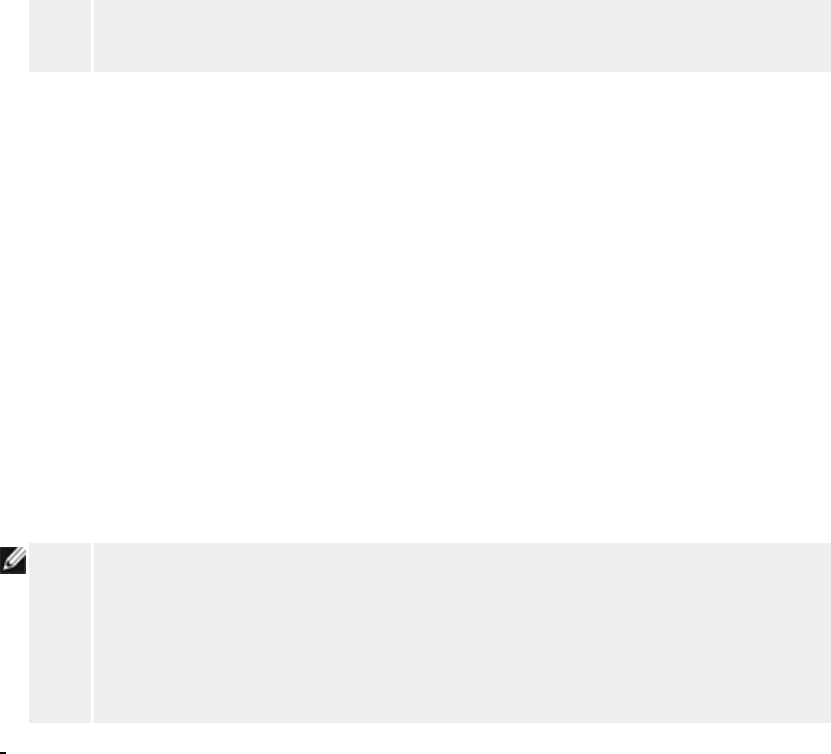
associated with this SSID network will not be able to manage the Dell Wireless
4350 Small Network Access Point.
To enable the Guest Access SSID (VLAN-aware network):
To enable Guest Access mode, the Dell Wireless 4350 Small Network Access Point must be
part of a VLAN-aware network. Perform the following steps to enable the feature.
1.
Click to select I’m on a VLAN-aware network.
2.
Click to select Enable Guest Access.
3. Click the Submit button.
4.
A pre-configured Guest Access SSID is created with the following default values (a)
SSID = Guest Wireless 4350 (b) Network Encryption = None (c) VLAN ID = 4094 (d) VLAN
Priority = 0 (e) Intra-AP blocking = off. These values can be altered by selecting the Edit
button and changing the appropriate fields.
5. Click Save & Restart to enable the Guest Access SSID
NOTE:
In order to support Guest Access mode, the Dell Wireless 4350 Small Network
Access Point must be part of a VLAN-aware network. The VLAN aware router must
implement the appropriate restrictions that are applicable to a guest user (e.g. the
router will only allow the user access to the Internet and prevent access to any
network resource).
To disable the Guest Access SSID (VLAN-aware network):
The Guest Access SSID cannot be deleted, to disable Guest Access, Click to unselect Enable
Guest Access and click Submit.l
A brief description of the SSID configuration parameters is as follows:
SSID:
The Service Set Identifier (SSID) is a 32-character name that uniquely identifies all the
computers and equipment that make up the wireless Network.
VLAN ID:
The VLAN ID is a tag that is used to identify each VLAN on the network.
VLAN Priority:
The VLAN priority is a tag that is used to perform QoS between VLANs on a network.
Hide my wireless network:
This setting will disable the transmission of beacon packets (i.e. The AP will no longer
broadcast it’s SSID).
Enable Intra-AP Traffic Blocking:










