User's Manual Part 2
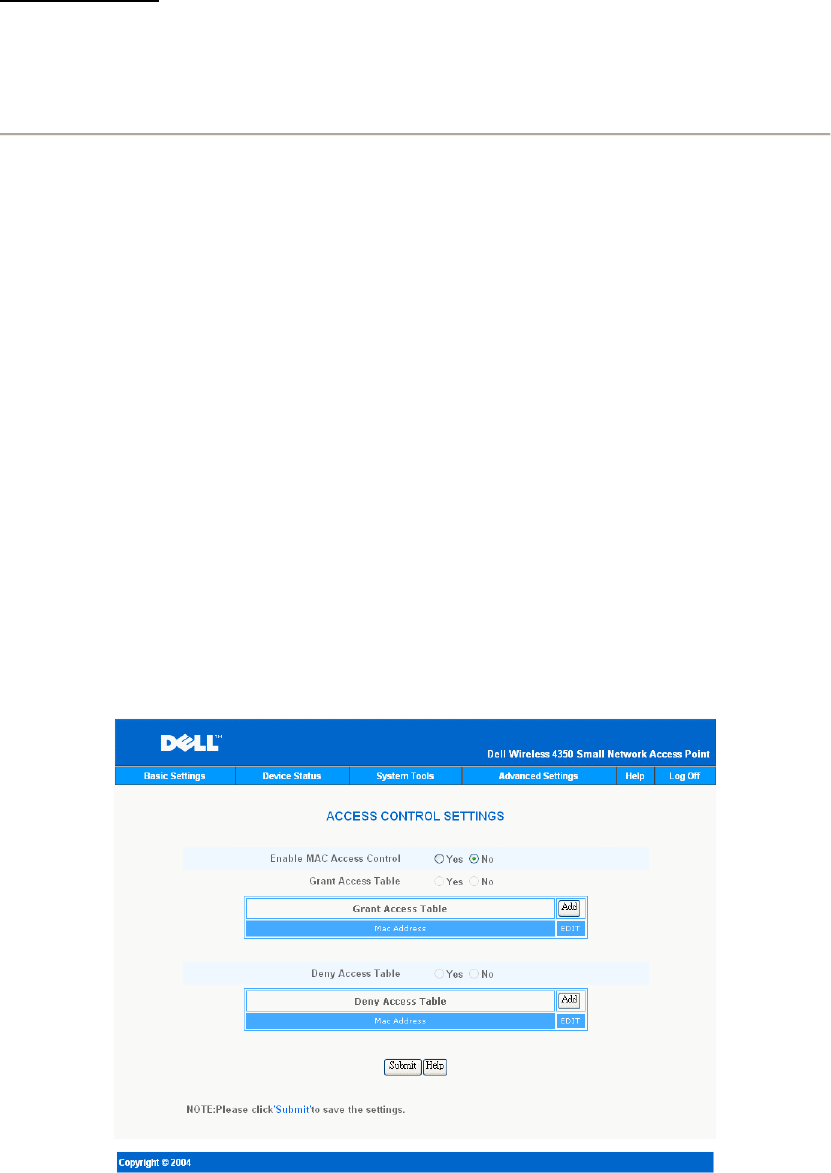
1. Click the option Enable this AP as a Root AP
2.
Click the Submit button.
Restore Defaults
If you have customized your wireless system configuration, you can restore the wireless
settings to factory defaults by clicking the Restore Defaults button.
Access Control Settings
The Access Control Settings page allows you to control which local client computer is allowed
to access the network through the Dell Wireless 4350 Small Network Access Point based on
the client computer’s MAC address. The default setting is to allow any client computer to
access the network through the access point.
There are two tables for the Access Control Settings, the Grant Access Table and the Deny
Access Table. Each table is able to support up to 32 entries. Only one table can be active at
any time. Selecting the checkbox for the Grant Access Table will disable the Deny Access
Table and vice versa. The Grant Access Table will only allow clients that are listed in the table
to access the network. The Deny Access table will prevent any clients that are listed in the
table from accessing the network.
Access Control Settings
To enable access control in the access point, perform the following steps:










