User's Manual Part 2
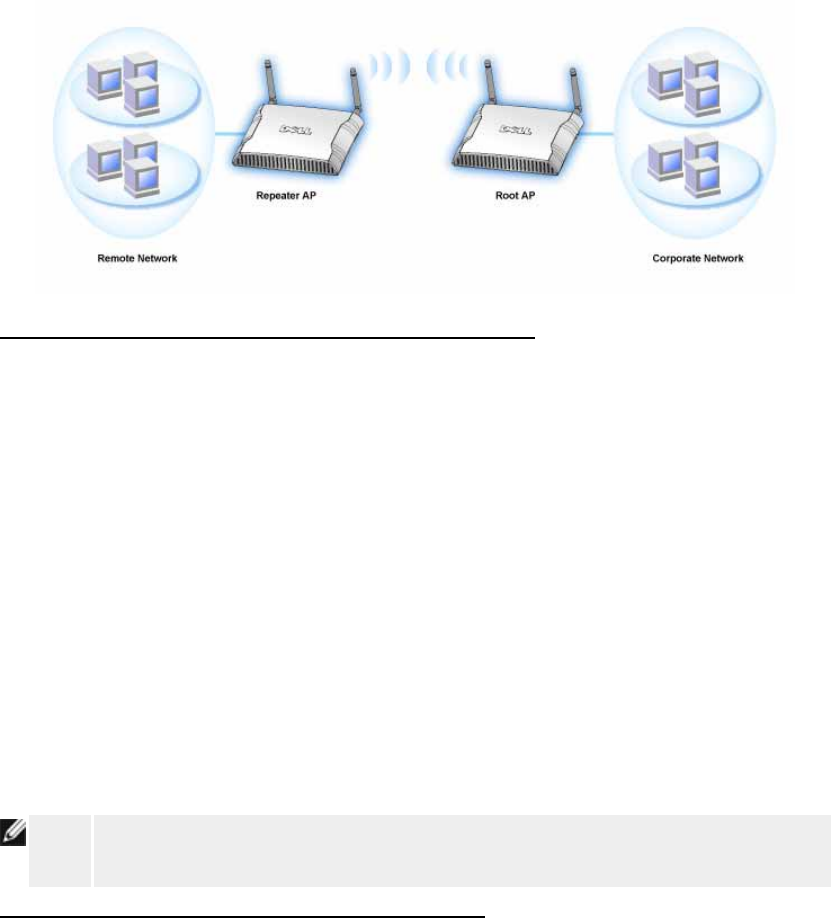
repeating. The access point that is connected to the network is known as the “root AP”, the
access points that extend the coverage of this root AP are known as “repeater AP’s”.
Wireless Repeater Link
To Configure your Access Point as a Wireless Repeater:
1.
Click the option Enable this AP as a Wireless Repeater.
2.
Type the wireless network name (SSID) of the root AP in the SSID of root AP field.
3.
Set the “Network Encryption” mode as None, If the root AP does not provide wireless
security.
4.
Set the “Network Encryption” mode as WEP, If the wireless security mode of the root AP is
WEP. Then, set the proper key value, key length, key format, and default key.
5.
Click the Submit button.
The repeater AP must be located within the coverage of your root AP in order to associate with
the root AP and extend it's coverage. The repeater AP should not be connected into the wired
network.
NOTE:
Ensure all Dell Wireless 4350 Small Network Access Points are set to same
wireless settings.
To Configure your Access Point back as a root AP:
There are 2 options available to configure your access point back as a root AP (a) reset the
device back to it's defaults by pressing the reset button on the device for at least 5 seconds or
(b) connect a computer to the repeater AP via an ethernet cable and browse to the AP's
default IP address of 192.168.2.1 and perform the following steps.










