User's Manual Part 1
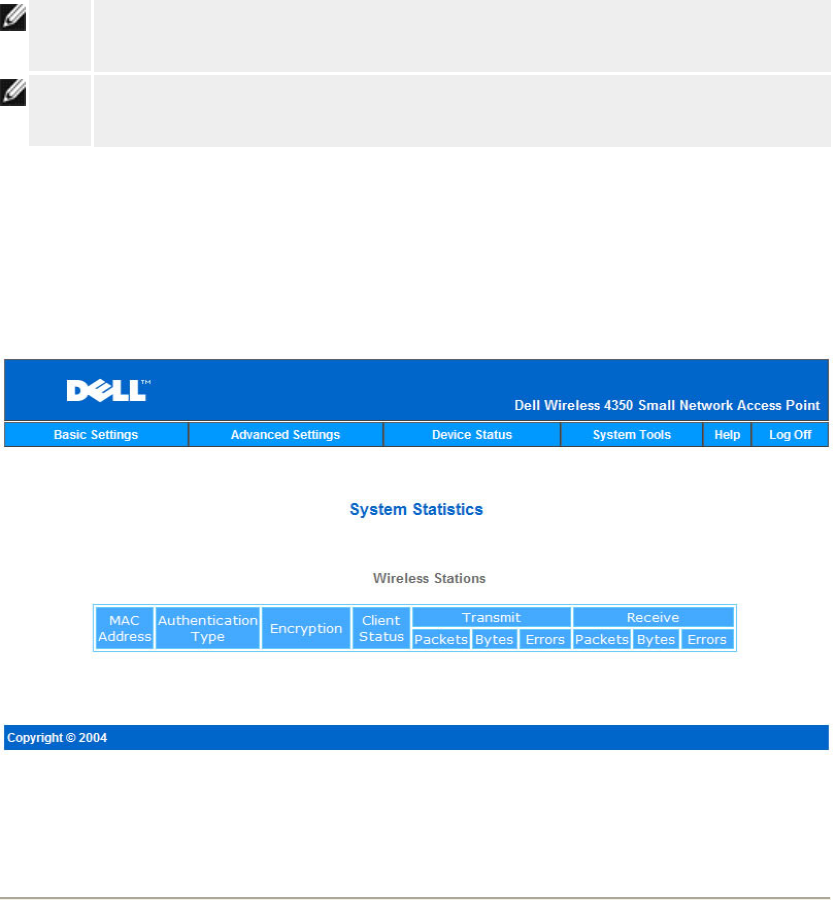
Export Current Settings File:
1. Click Export to save the current configurations settings into a file on the computer.
The default file name for the configuration settings file is dell4350conf.txt
Import New Settings File:
1. Click Browse to locate a previously saved configuration file to load into the access
point.
2. Click Import to load the configuration file. The access point will automatically restart
after loading the imported settings.
NOTE:
The configuration settings files can only be used by a web browser utility on Dell
Wireless 4350 Small Network Access Points.
NOTE:
Do not use the web browser utility to import configurations settings files created by
the windows-based Control Utility.
System Statistics
System Statistics
The System Statistics table displays diagnostic information on all the wireless stations
currently connected to the Dell Wireless 4350 Small Network Access Point.










