User's Manual Part 1
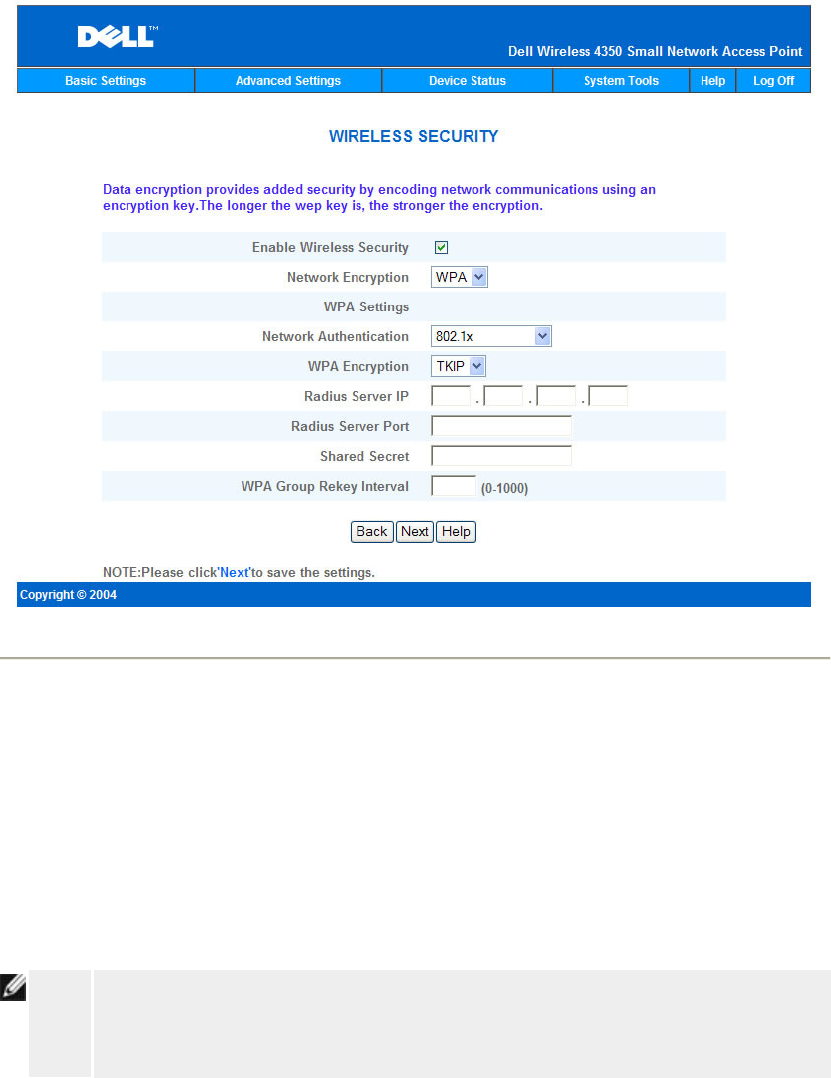
Save & Apply
Use the Save & Apply page to submit all the network setting changes you have made. Click
the Save & Restart button to update the network configurations for your Dell Wireless 4350
Small Network Access Point.
The new settings are then written to the firmware, and the access point reboots automatically.
NOTE:
If you have wireless clients on your network, you must configure the clients' wireless
network cards to match the settings for the Dell Wireless 4350 Small Network
Access Point.










