User's Manual Part 1
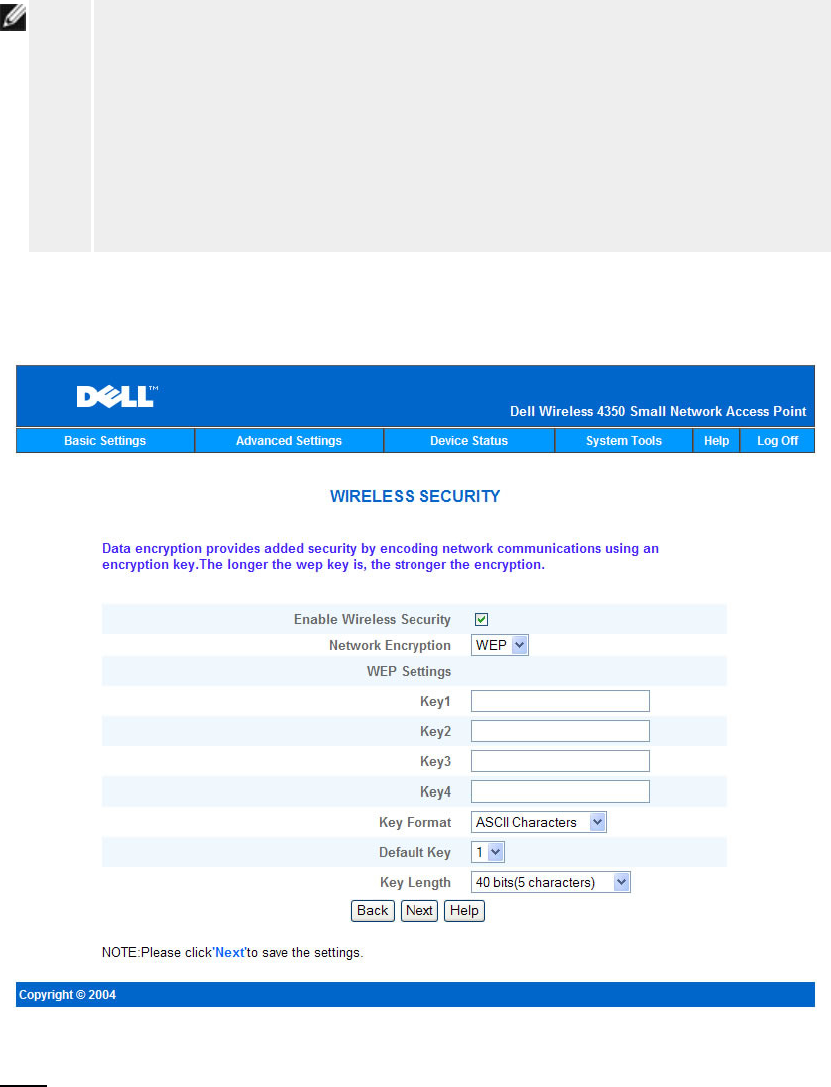
hexadecimal digits) WEP key in the fields provided. You have the option of entering four
different keys to store on the Wireless 4350. Select only one key out of the four provided in the
Default Key drop-down list. For added security, change your key often. When you change the
key on one wireless device, remember that it must be changed for all wireless devices and
access points in the network.
NOTE:
If you are adding the Dell Wireless 4350 Small Network Access Point to an existing
network and will be using an existing encryption key for the wireless clients, contact
the person in charge of the network. The same key must be used when configuring
the encryption for the Dell Wireless 4350 Small Network Access Point. The
administrator must make any changes to all access points and wireless clients on a
network. Changing the key on just one access point or wireless client disconnects it
from the rest of the network.
Wireless Security
WPA
If you wish to enable WPA encryption, select WPA from the Network Encryption list.










