User's Manual Part 1
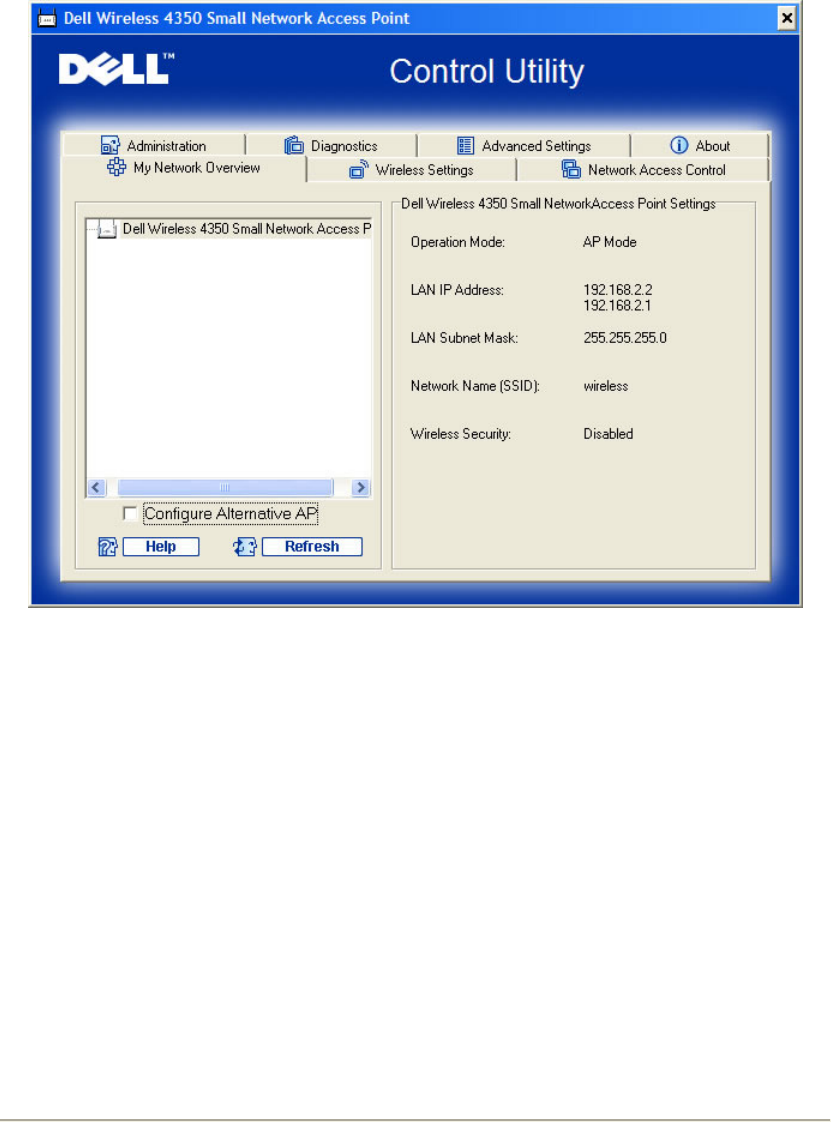
My Network Overview
The Control Utility allows the user to manage multiple Dell Wireless 4350 Small Network
Access Points on the network by allowing the user to configure an alternative access point to
the default access point presented by the Control Utility.
To configure an alternative access point, perform the following steps:
1. Click to select Configure Alternative AP.
2. Enter the IP Address and Subnet Mask of the access point to be configured into the IP
Address and Subnet Mask fields.
3. Click Apply, the Control Utility will shutdown and after restarting will have connected to the
desired Dell Wireless 4350 Small Network Access Point.
Wireless Settings
• Network Name (SSID)
The SSID is a unique network name. It is used to identify the wireless network. This name is
used when connecting wireless clients to your wireless network.










