User's Manual Part 1
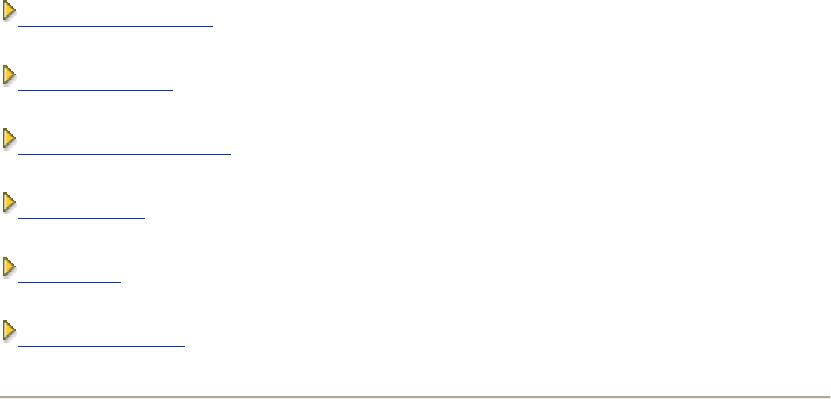
How to Configure the Access Point via the Control
Utility:
My Network Overview
Wireless Settings
Network Access Control
Administration
Diagnostics
Advanced Settings
My Network Overview
This screen provides information about your network connection and settings. The left pane
displays your connection status. The right pane displays the following network settings:
• Operation Mode
• LAN IP Address
• LAN Subnet Mask
• Network Name (SSID)
• Wireless Security










