User's Manual Part 1
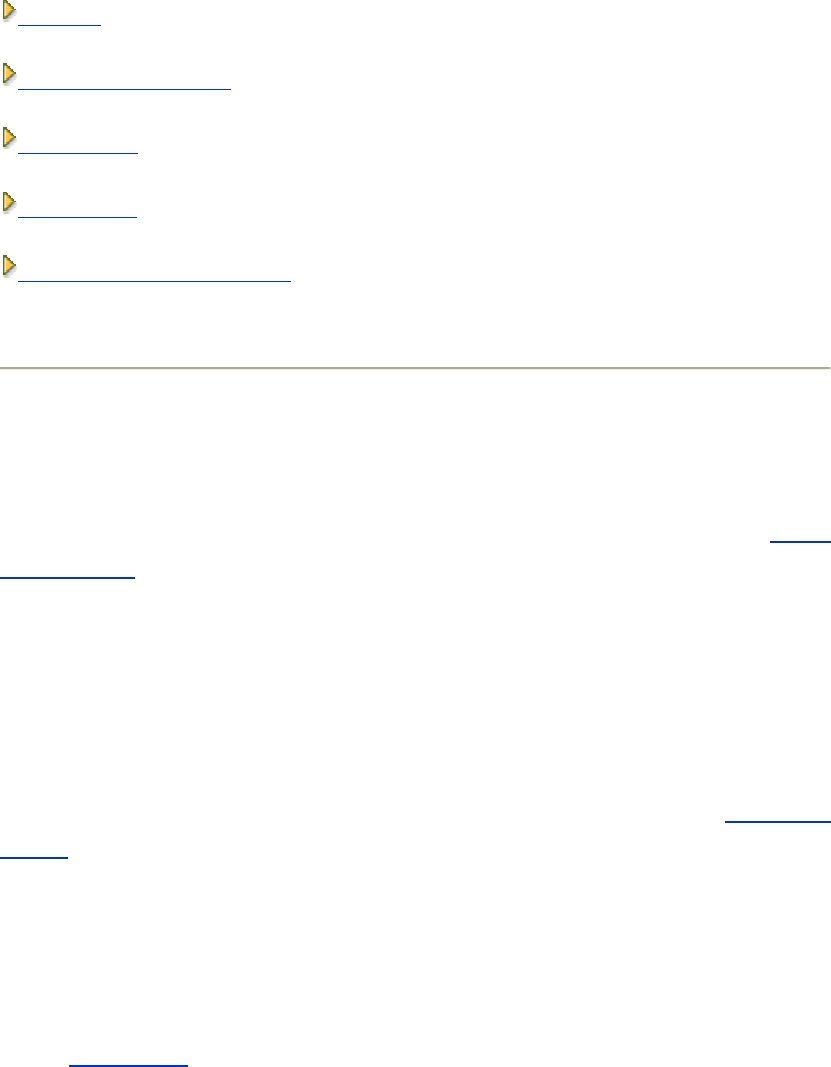
Using Your Access Point:
Overview
Factory Default Settings
Setup Wizard
Control Utility
Web-Based Configuration Tool
Overview
Factory Default Settings: Your Wireless 4350 Small Network Access Point came with
factory
default settings that should work for the majority of the network usage scenarios. However,
there are cases where your network environment may require a different access point
configuration.
Setup Wizard: Setup Wizard is a Windows-based software program included on your Dell
Wireless 4350 Small Network Access Point CD. You can use this program to 1) configure the
access point before connecting it to the network, 2) add wireless clients to the network, 3) install
the Control Utility on your computer and 4) provide links to the user's guide and the
Dell support
website.
Control Utility: Control Utility is a Windows-based software program included on your Dell
Wireless 4350 Small Network Access Point CD. This utility can be installed on your computer
by choosing the Install Control Utility option in the Setup Wizard. It provides you with a useful
configuration tool to manage your Dell Wireless 4350 Small Network Access Point. Refer to the
section
Control Utility for detailed information.










