User Manual
Table Of Contents
- Nokia A036 Wireless LAN Access Point User Manual
- Contents
- 1 Introduction to Nokia A036 Wireless LAN Access Point
- 2 Install
- 3 Upgrade
- 4 Commission
- 5 Administer
- 5.1 Accessing command line interface
- 5.2 Accessing web user interface
- 5.3 Changing password
- 5.4 Setting internet access
- 5.5 Setting access to management functions
- 5.6 Enabling Zone Privacy
- 5.7 Configuring DHCP
- 5.8 Uploading configuration file via TFTP
- 5.9 Uploading and downloading files via FTP
- 5.10 Using SNMP
- 6 Statistics
- 7 Commands, parameters and alarms
- 8 Files
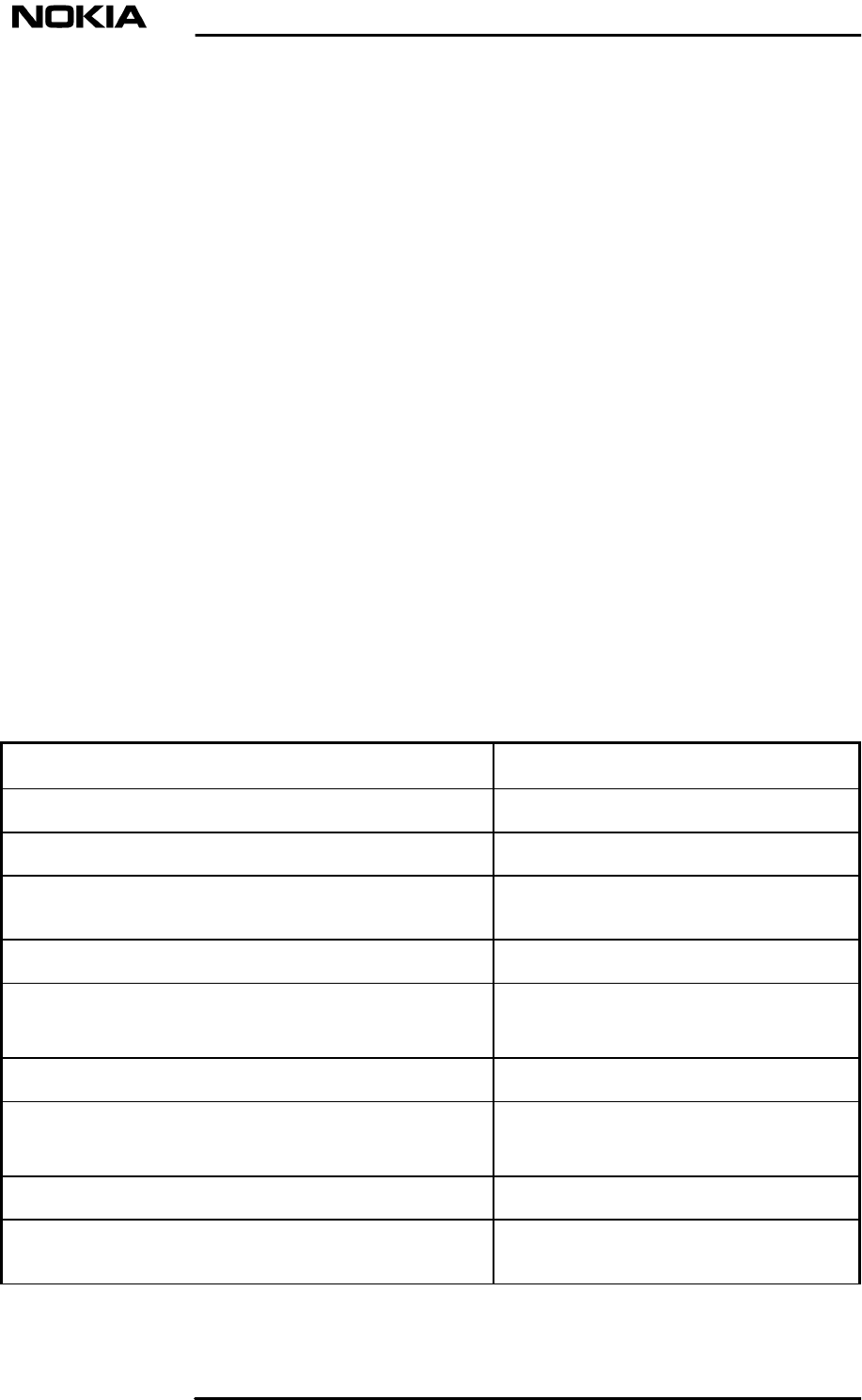
7 Commands, parameters and alarms
7.1 Supported CLI commands
The following table outlines the commands available in Nokia A036. In addition
to CLI commands, some standard Unix and Linux commands can be used with
Nokia A036. In the CLI command descriptions below, the following conventions
are used:
.
Parameters appear in curvy brackets {}, e.g., {item}
.
Square brackets [] denote the parameter is optional, e.g., [{data}].
.
Vertical line | in square brackets [] denotes a selection of parameters, e.g.,
[ON | OFF].
Command Function
arp Displays the ARP table.
restart Reboots A036.
ping {ip_address} Sends an ICMP echo request to the IP
address.
set {item} [{parameter} [{parameter} ..]] Sets a configuration item to a given value.
ver
version
Displays code version numbers.
show [wep | config | {item}] Displays the values of system settings.
logout
exit
Disconnets from session.
help Displays available commands.
brgtable Displays the contents of the Ethernet bridge
table.
dn02119532
Issue 1-0 en
# Nokia Corporation
Nokia Proprietary and Confidential
49 (60)
Commands, parameters and alarms










