User Manual
Table Of Contents
- Nokia A036 Wireless LAN Access Point User Manual
- Contents
- 1 Introduction to Nokia A036 Wireless LAN Access Point
- 2 Install
- 3 Upgrade
- 4 Commission
- 5 Administer
- 5.1 Accessing command line interface
- 5.2 Accessing web user interface
- 5.3 Changing password
- 5.4 Setting internet access
- 5.5 Setting access to management functions
- 5.6 Enabling Zone Privacy
- 5.7 Configuring DHCP
- 5.8 Uploading configuration file via TFTP
- 5.9 Uploading and downloading files via FTP
- 5.10 Using SNMP
- 6 Statistics
- 7 Commands, parameters and alarms
- 8 Files
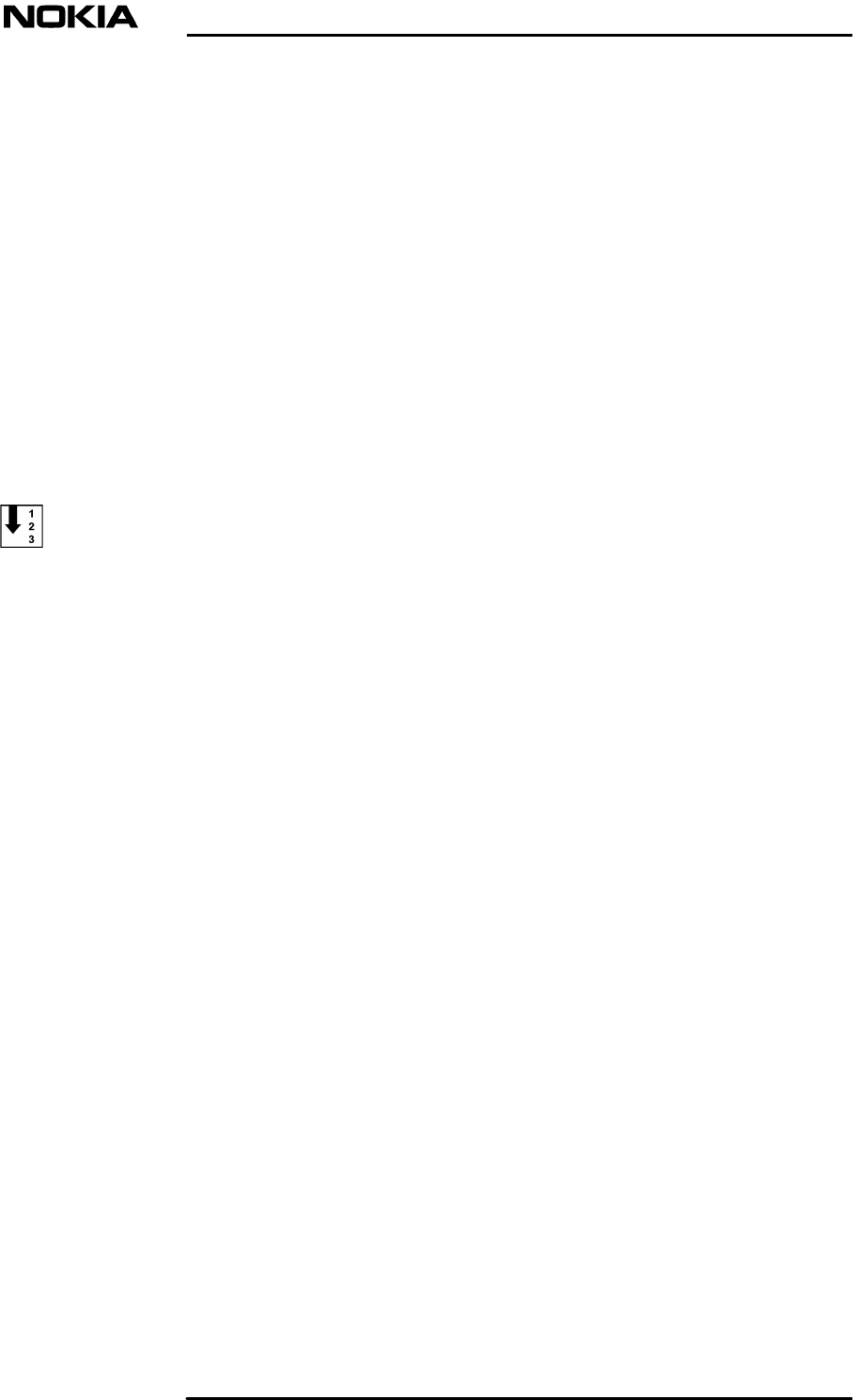
the file name of the configuration file
(default: private#config.txt)
After entering the command line, click OK.
Expected outcome
The TFTP client should inform of a successful transfer. After the upload Nokia
A036 starts to use the new configuration.
5.9 Uploading and downloading files via FTP
Use FTP client software and command line interface to download and upload
configuration file and to download statistics file.
Steps
1. Run your FTP software and input the following information to logon
to the FTP server
<HOST>: IP address o f Nokia A036
<Port>: 21 (port numbe r for FTP)
<UserID>: login name (default login name: root)
<Password>: password of the Web/Telnet/SNMP (default
password: private)
After connected, upload the new firmware to the current directory.
2. On the workstation, click Start -> Run to open a command window
3. Type the following command to connect to Nokia A036
ftp <IPAdd r ess>
where
<IPAddress> = IP address of Nokia A036
After connected, enter username and password.
Default username: root
Default password: private
4. After a succesful login, enter the following commands:
put <Confi g urefile>
when you want upload a new configurat i on file
44 (60) # Nokia Corporation
Nokia Proprietary and Confidential
dn02119532
Issue 1-0 en
Nokia A036 Wireless LAN Access Point User Manual










