User Manual
Table Of Contents
- Nokia A036 Wireless LAN Access Point User Manual
- Contents
- 1 Introduction to Nokia A036 Wireless LAN Access Point
- 2 Install
- 3 Upgrade
- 4 Commission
- 5 Administer
- 5.1 Accessing command line interface
- 5.2 Accessing web user interface
- 5.3 Changing password
- 5.4 Setting internet access
- 5.5 Setting access to management functions
- 5.6 Enabling Zone Privacy
- 5.7 Configuring DHCP
- 5.8 Uploading configuration file via TFTP
- 5.9 Uploading and downloading files via FTP
- 5.10 Using SNMP
- 6 Statistics
- 7 Commands, parameters and alarms
- 8 Files
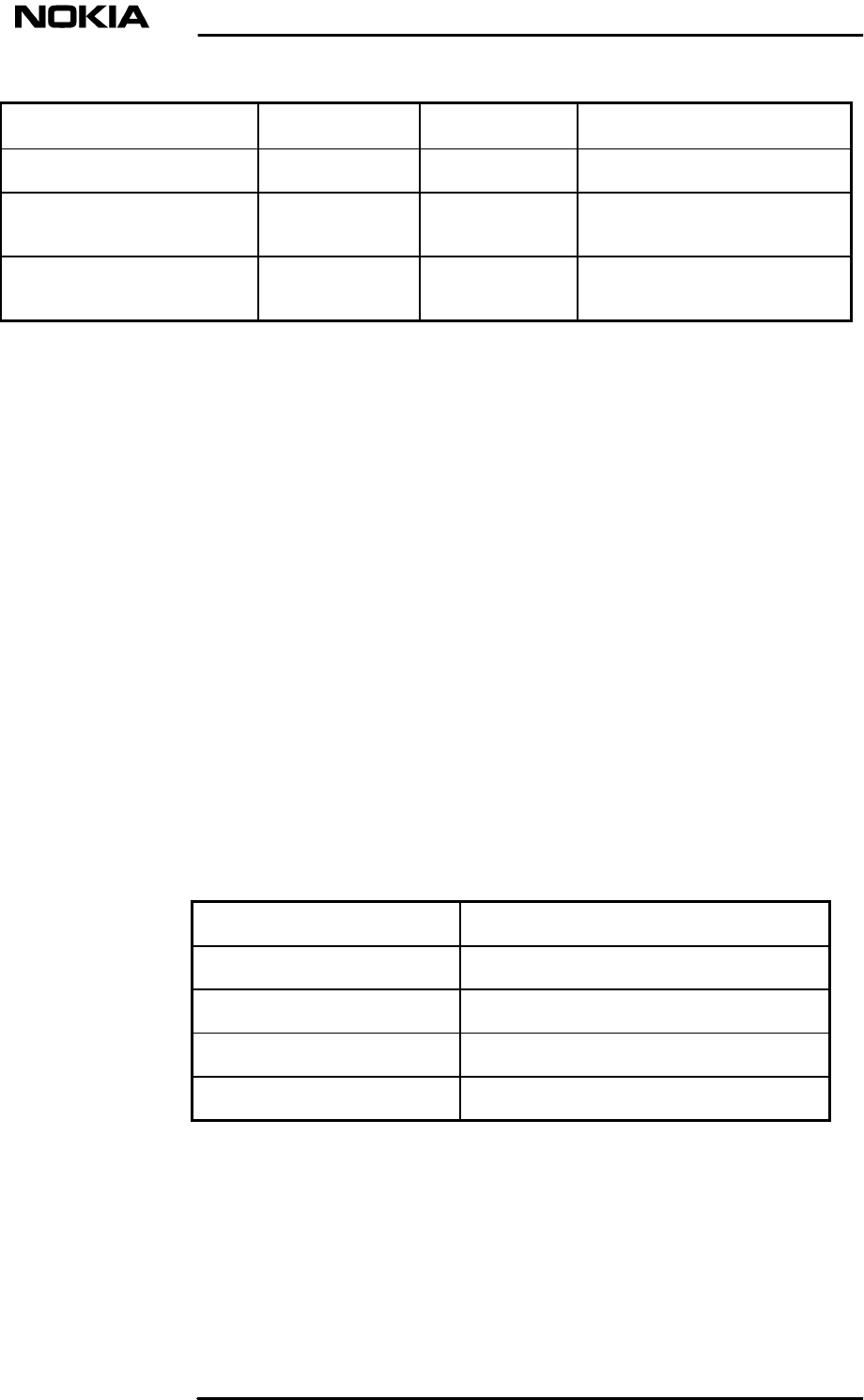
Parameter Default value Range Description
access.
telnet_port {port} 23 0-65535 Telnet server port number (0 dis-
ables access).
http_port {port} 80 0-65535 Web server port number (0 dis-
ables access).
For a full list of parameters available in Nokia A036, see Set command
parameters.
5.6 Enabling Zone Privacy
Nokia A036 Wireless LAN Access Point has a unique feature that secures shared
files: the Zone Privacy feature. When Zone Privacy is enabled, Nokia A036 filters
data traffic at a low level to ensure that wireless users are protected from
malicious protocol attacks. The feature also protects the wireless user from other
users viewing or accessing files on shared directories on their laptop hard disk
drives.
You can enable the Zone Privacy feature via the web user interface or command
line interface.
Enabling Zone Privacy via web user interface
You can enable the Zone Privacy feature via the web user interface by entering
the following information:
AC IP address Access Controller IP Address
AP IP address Access Point IP Address
AP Address Mask Access Point Subnet Mask
AP gateway Access Point Gateway
Zone Privacy Select "on" or "off"
Enabling Zone Privacy via command line interface
To enable the Zone Privacy feature via command line interface, set the following
parameter using the set command:
dn02119532
Issue 1-0 en
# Nokia Corporation
Nokia Proprietary and Confidential
41 (60)
Administer










