User Manual
Table Of Contents
- Nokia A036 Wireless LAN Access Point User Manual
- Contents
- 1 Introduction to Nokia A036 Wireless LAN Access Point
- 2 Install
- 3 Upgrade
- 4 Commission
- 5 Administer
- 5.1 Accessing command line interface
- 5.2 Accessing web user interface
- 5.3 Changing password
- 5.4 Setting internet access
- 5.5 Setting access to management functions
- 5.6 Enabling Zone Privacy
- 5.7 Configuring DHCP
- 5.8 Uploading configuration file via TFTP
- 5.9 Uploading and downloading files via FTP
- 5.10 Using SNMP
- 6 Statistics
- 7 Commands, parameters and alarms
- 8 Files
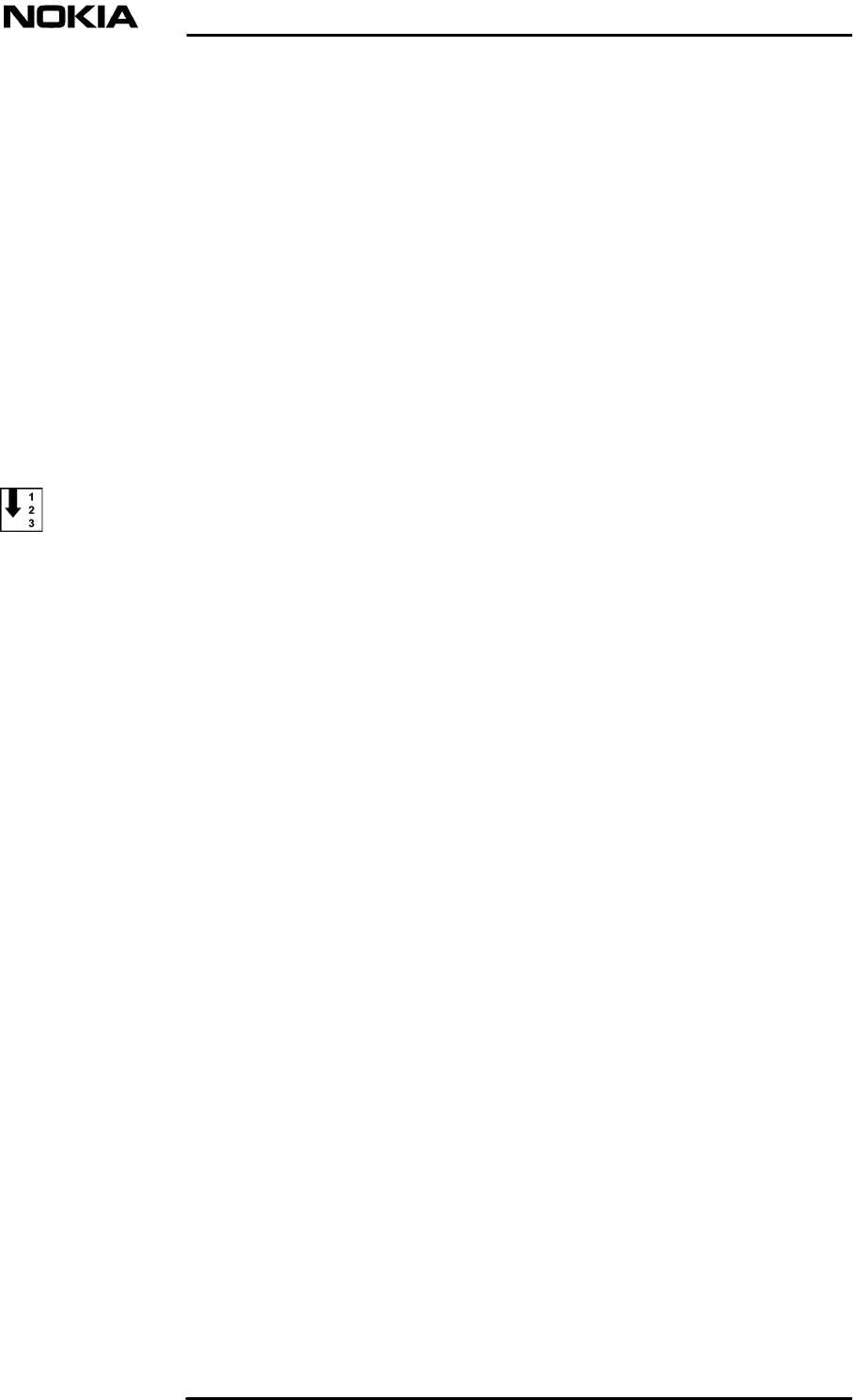
5 Administer
5.1 Accessing command line interface
To use Telnet on a Windows machine:
Steps
1. On the workstation, click Start -> Run
2. Type "telnet" and the IP address of Nokia A036 and press OK
Telnet window opens with a logon prompt.
3. Type username and password
Defaulf username: root
Default password: private
It is highly recommended to change the default password as soon as
possible.
Expected outcome
You are now ready to enter commands.
Further information
For more information on using the command line interface, see Supported CLI
commands and Set command parameters.
5.2 Accessing web user interface
You can use the Nokia A036 web user interface to modify the following settings:
dn02119532
Issue 1-0 en
# Nokia Corporation
Nokia Proprietary and Confidential
37 (60)
Administer










