User Manual
Table Of Contents
- Nokia A036 Wireless LAN Access Point User Manual
- Contents
- 1 Introduction to Nokia A036 Wireless LAN Access Point
- 2 Install
- 3 Upgrade
- 4 Commission
- 5 Administer
- 5.1 Accessing command line interface
- 5.2 Accessing web user interface
- 5.3 Changing password
- 5.4 Setting internet access
- 5.5 Setting access to management functions
- 5.6 Enabling Zone Privacy
- 5.7 Configuring DHCP
- 5.8 Uploading configuration file via TFTP
- 5.9 Uploading and downloading files via FTP
- 5.10 Using SNMP
- 6 Statistics
- 7 Commands, parameters and alarms
- 8 Files
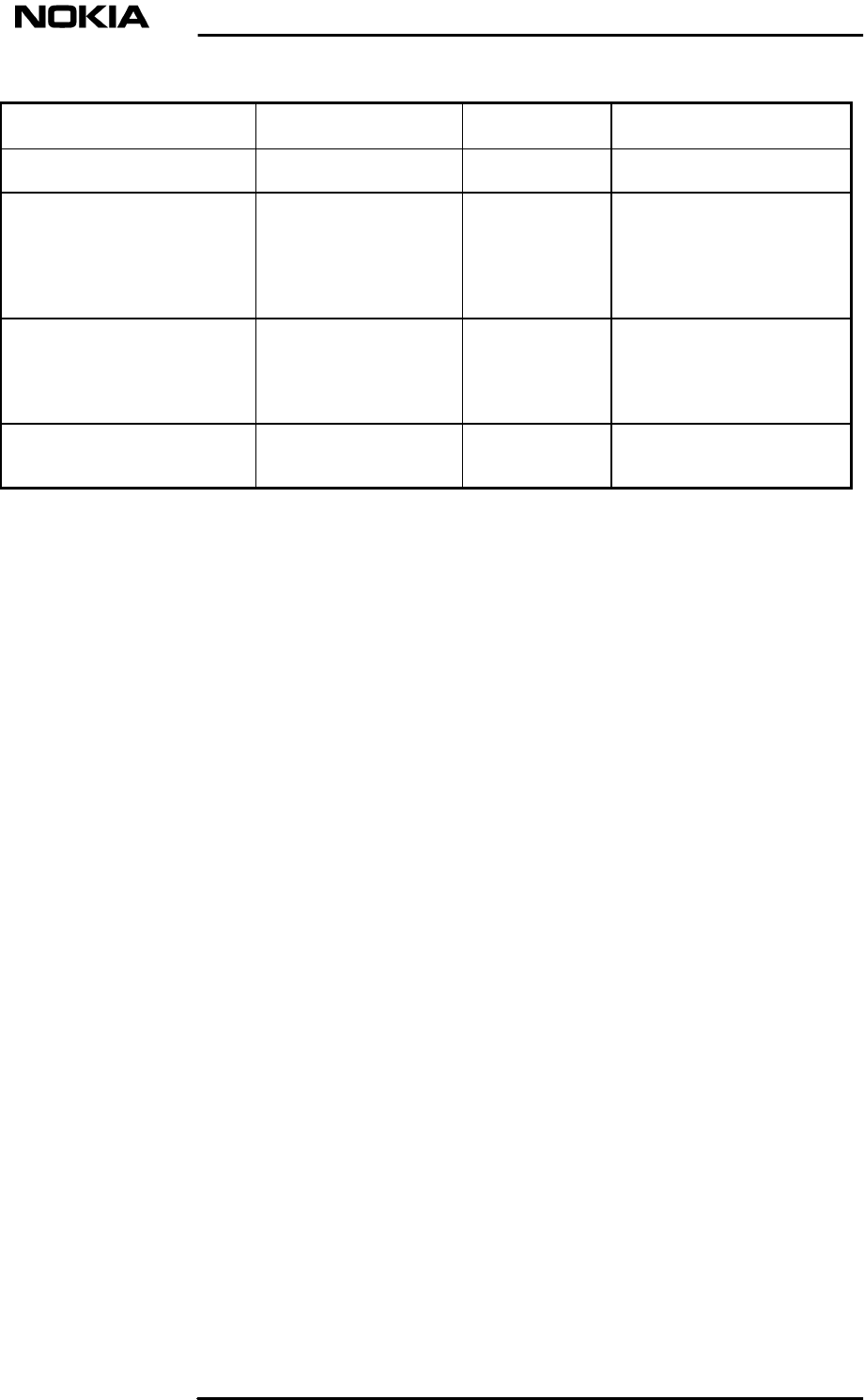
Parameter Default value Range Description
wep Wep key is required.
wep_key {1-4} {KEY}] none 1-4, hex string Sets default key to value hex
string. The hex string will be
10 or 26 hex characters,
according to the strength of
WEP key being entered
wep_key_length {[normal |
high]}
normal normal, high "normal" sets the wep-key
length to 40 bits, "high" sets
the wep-key length to 128
bits
wep_key_active [1-4} 1 1-4 Specifies which one of the
four wep keys is active.
For a full list of parameters available in Nokia A036, see Set command
parameters.
dn02119532
Issue 1-0 en
# Nokia Corporation
Nokia Proprietary and Confidential
35 (60)
Commission










