User Manual
Table Of Contents
- Nokia A036 Wireless LAN Access Point User Manual
- Contents
- 1 Introduction to Nokia A036 Wireless LAN Access Point
- 2 Install
- 3 Upgrade
- 4 Commission
- 5 Administer
- 5.1 Accessing command line interface
- 5.2 Accessing web user interface
- 5.3 Changing password
- 5.4 Setting internet access
- 5.5 Setting access to management functions
- 5.6 Enabling Zone Privacy
- 5.7 Configuring DHCP
- 5.8 Uploading configuration file via TFTP
- 5.9 Uploading and downloading files via FTP
- 5.10 Using SNMP
- 6 Statistics
- 7 Commands, parameters and alarms
- 8 Files
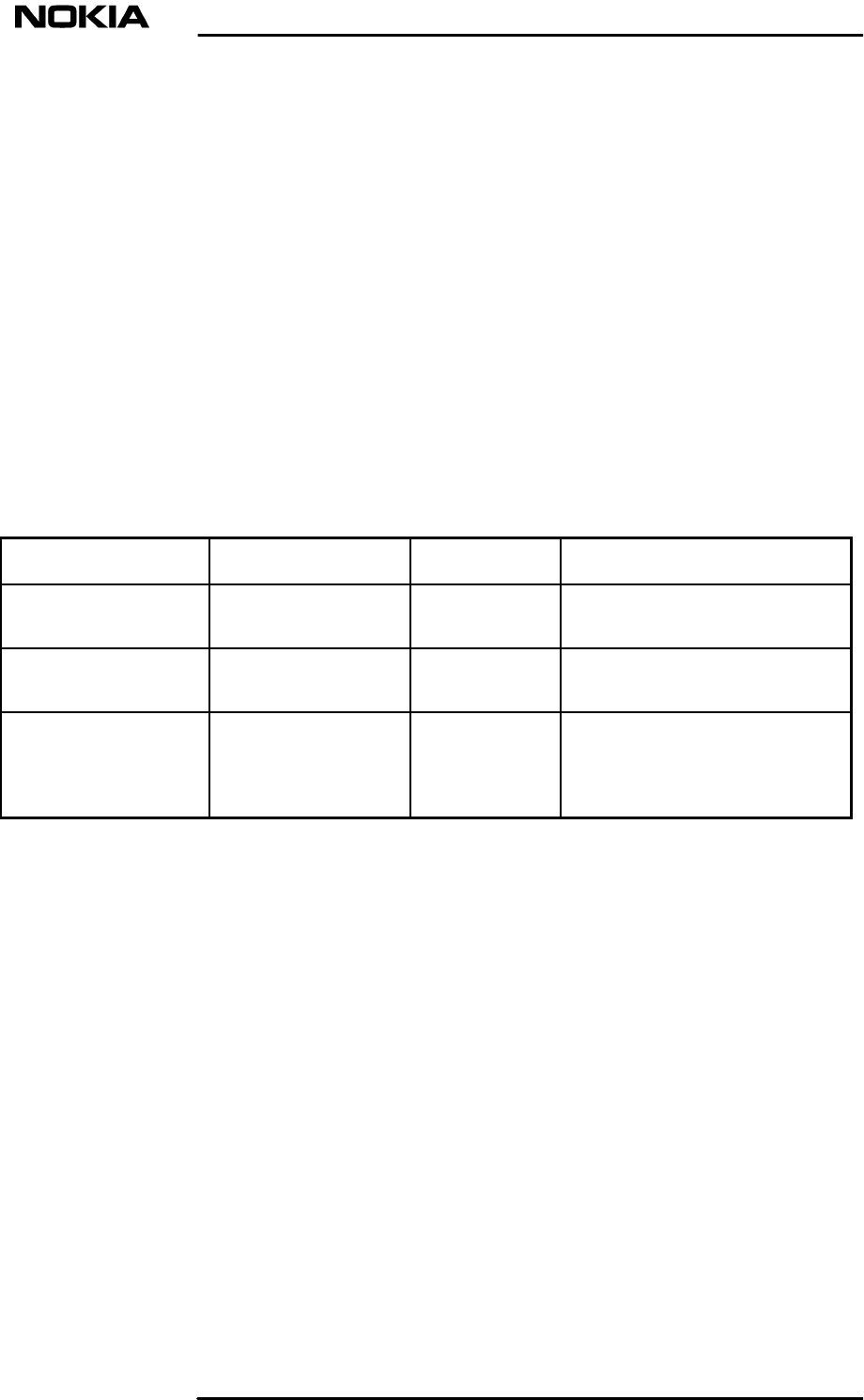
4 Commission
4.1 Configuring IP settings
To define Nokia A036 IP settings via command line interface, set the following
parameters using the set command:
Parameter Default value Range Description
ip_address {dotted-
quad}
none IP address IP address of the Access Point (for
management purposes).
subnet_mask {dotted-
quad}
255.255.0.0 Any valid mask. Subnet mask for network (used to
determine broadcast addresses).
gateway {dotted-quad} none IP address Default gateway for packets not on
the local subnet, or the address of
the zone controller if zone privacy is
set.
You can also configure IP settings to an external DHCP server and set the DHCP
mode to "client", or you can use the ifconfig command.
For a full list of parameters available in Nokia A036, see Set command
parameters.
4.2 Configuring wireless settings
You can configure wireless settings via the web user interface of command line
interface.
Configuring wireless settings via web user interface
To configure wireless settings via the web user interface, enter the following
information:
dn02119532
Issue 1-0 en
# Nokia Corporation
Nokia Proprietary and Confidential
31 (60)
Commission










