User Manual
Table Of Contents
- Nokia A036 Wireless LAN Access Point User Manual
- Contents
- 1 Introduction to Nokia A036 Wireless LAN Access Point
- 2 Install
- 3 Upgrade
- 4 Commission
- 5 Administer
- 5.1 Accessing command line interface
- 5.2 Accessing web user interface
- 5.3 Changing password
- 5.4 Setting internet access
- 5.5 Setting access to management functions
- 5.6 Enabling Zone Privacy
- 5.7 Configuring DHCP
- 5.8 Uploading configuration file via TFTP
- 5.9 Uploading and downloading files via FTP
- 5.10 Using SNMP
- 6 Statistics
- 7 Commands, parameters and alarms
- 8 Files
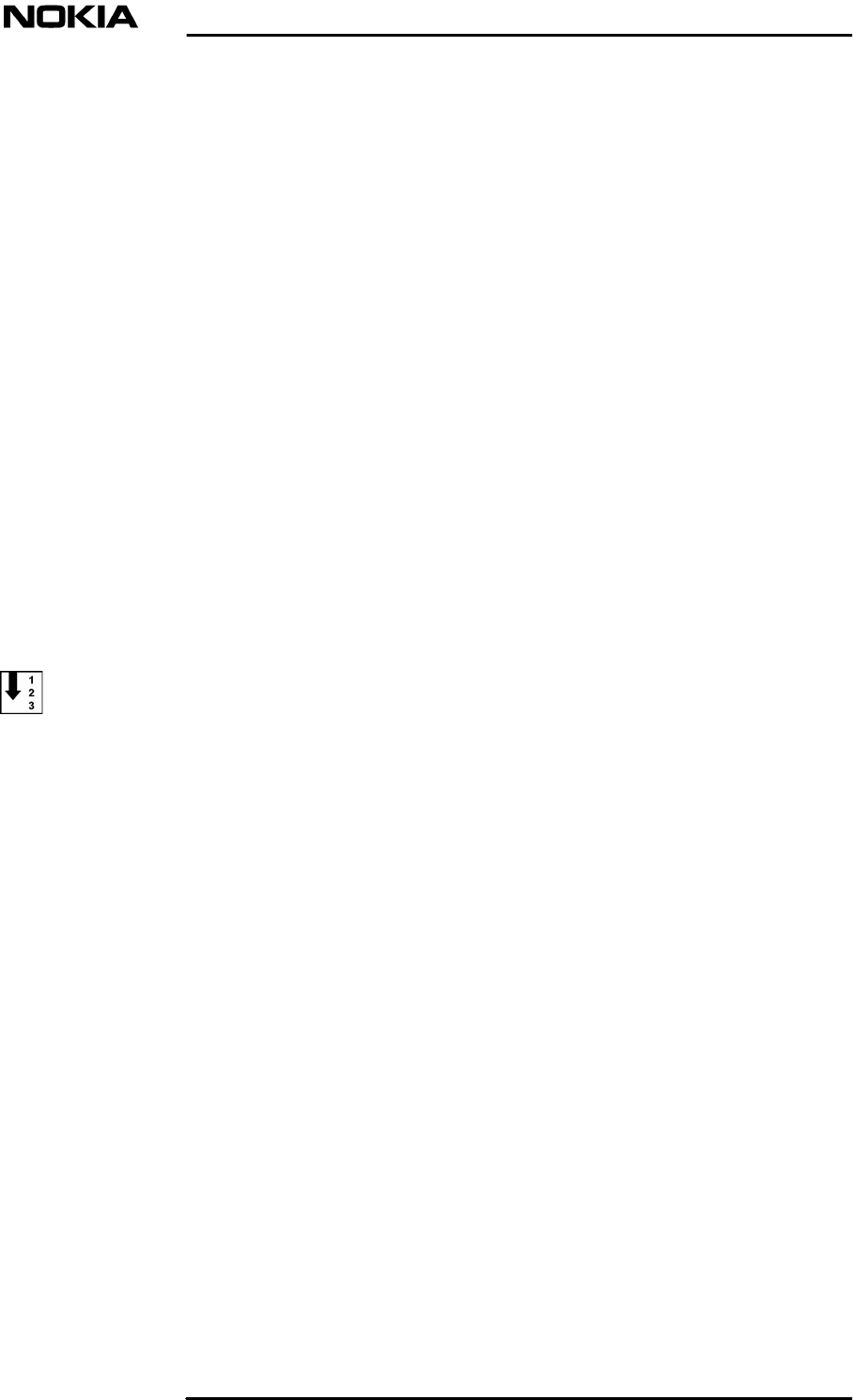
4. After a succesful login, enter the following command:
put <Firmw a reFile>
where
<FirmwareFile> = name of the firmware
Expected outcome
The FTP client should inform of a successful transfer. The upgrade will be
finished a few minutes after this notification, as the upgrade process might take
about 2-3 minutes to restart the system.
Further information
For other means of upgrading Nokia A036, see Upgrading via TFTP and
Upgrading via web.
3.3 Upgrading via web
You can use the upgrade function in the Nokia A036 web user interface to
upgrade firmware:
Steps
1. Click the Firmware upgrader link
2. Select the firmware file to be uploaded
3. Start the upgrade by clicking Apply
Expected outcome
The upgrade process takes approximately 2-3 minutes, after which Nokia A036
will restart.
Further information
For more information on the Nokia A036 web user interface, see Accessing web
user interface.
dn02119532
Issue 1-0 en
# Nokia Corporation
Nokia Proprietary and Confidential
29 (60)
Upgrade










