User Manual
Table Of Contents
- Nokia A036 Wireless LAN Access Point User Manual
- Contents
- 1 Introduction to Nokia A036 Wireless LAN Access Point
- 2 Install
- 3 Upgrade
- 4 Commission
- 5 Administer
- 5.1 Accessing command line interface
- 5.2 Accessing web user interface
- 5.3 Changing password
- 5.4 Setting internet access
- 5.5 Setting access to management functions
- 5.6 Enabling Zone Privacy
- 5.7 Configuring DHCP
- 5.8 Uploading configuration file via TFTP
- 5.9 Uploading and downloading files via FTP
- 5.10 Using SNMP
- 6 Statistics
- 7 Commands, parameters and alarms
- 8 Files
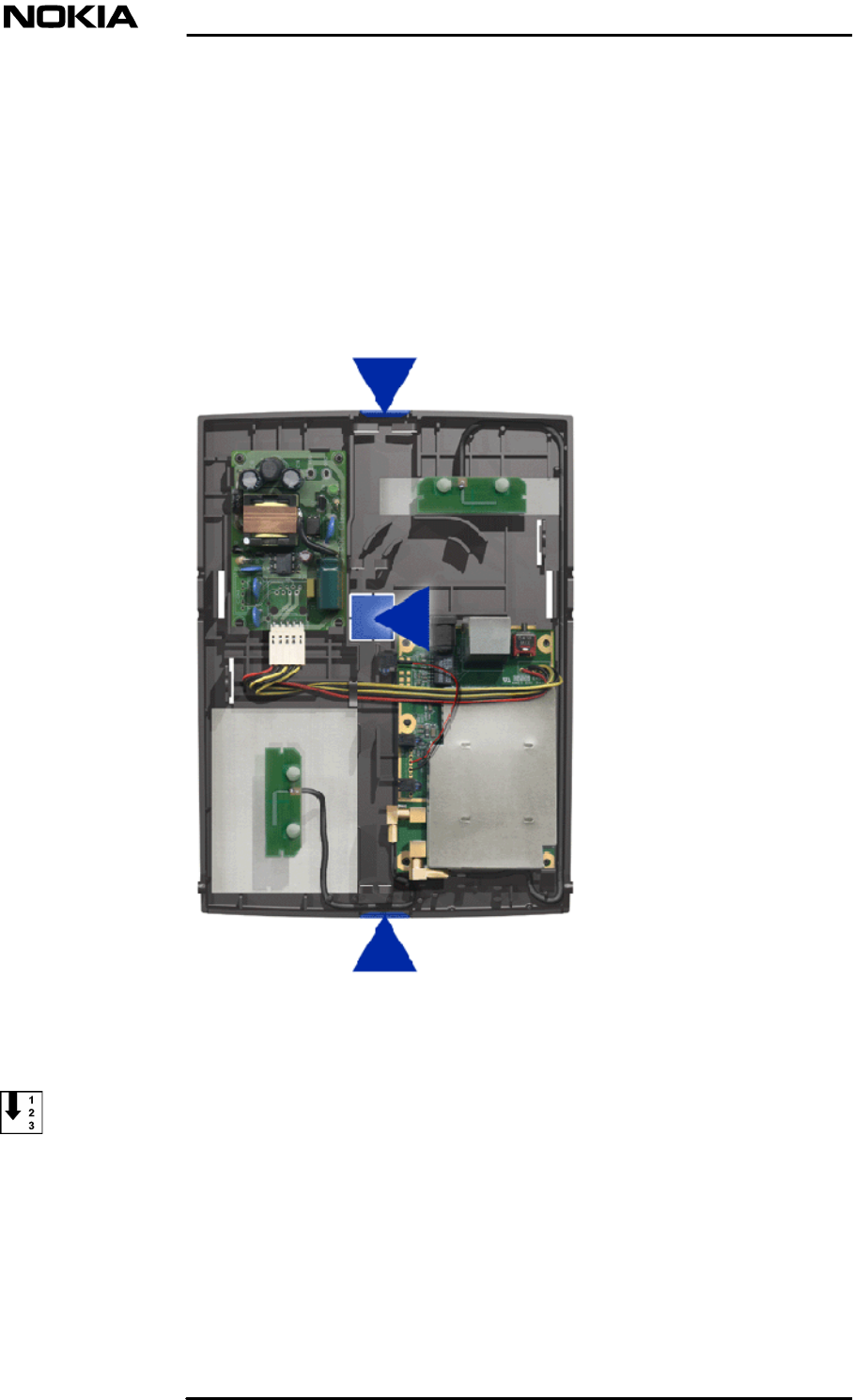
.
through the top cable inlet
.
through the cable inlet in the middle of the back cover
.
through the bottom cable inlet
Depending on how you feed the cable, remove the appropriate cable inlet cover
by pressing it gently (see figure 4). To avoid injury to your hands, use a tool for
removing the cover.
Figure 4. Cable inlets
Steps
1. Place Access Point to the mounting clamp
See figures 5 and 6 for how to place the device to the mounting clamp.
dn02119532
Issue 1-0 en
# Nokia Corporation
Nokia Proprietary and Confidential
15 (60)
Install










