User Manual
Table Of Contents
- Nokia A036 Wireless LAN Access Point User Manual
- Contents
- 1 Introduction to Nokia A036 Wireless LAN Access Point
- 2 Install
- 3 Upgrade
- 4 Commission
- 5 Administer
- 5.1 Accessing command line interface
- 5.2 Accessing web user interface
- 5.3 Changing password
- 5.4 Setting internet access
- 5.5 Setting access to management functions
- 5.6 Enabling Zone Privacy
- 5.7 Configuring DHCP
- 5.8 Uploading configuration file via TFTP
- 5.9 Uploading and downloading files via FTP
- 5.10 Using SNMP
- 6 Statistics
- 7 Commands, parameters and alarms
- 8 Files
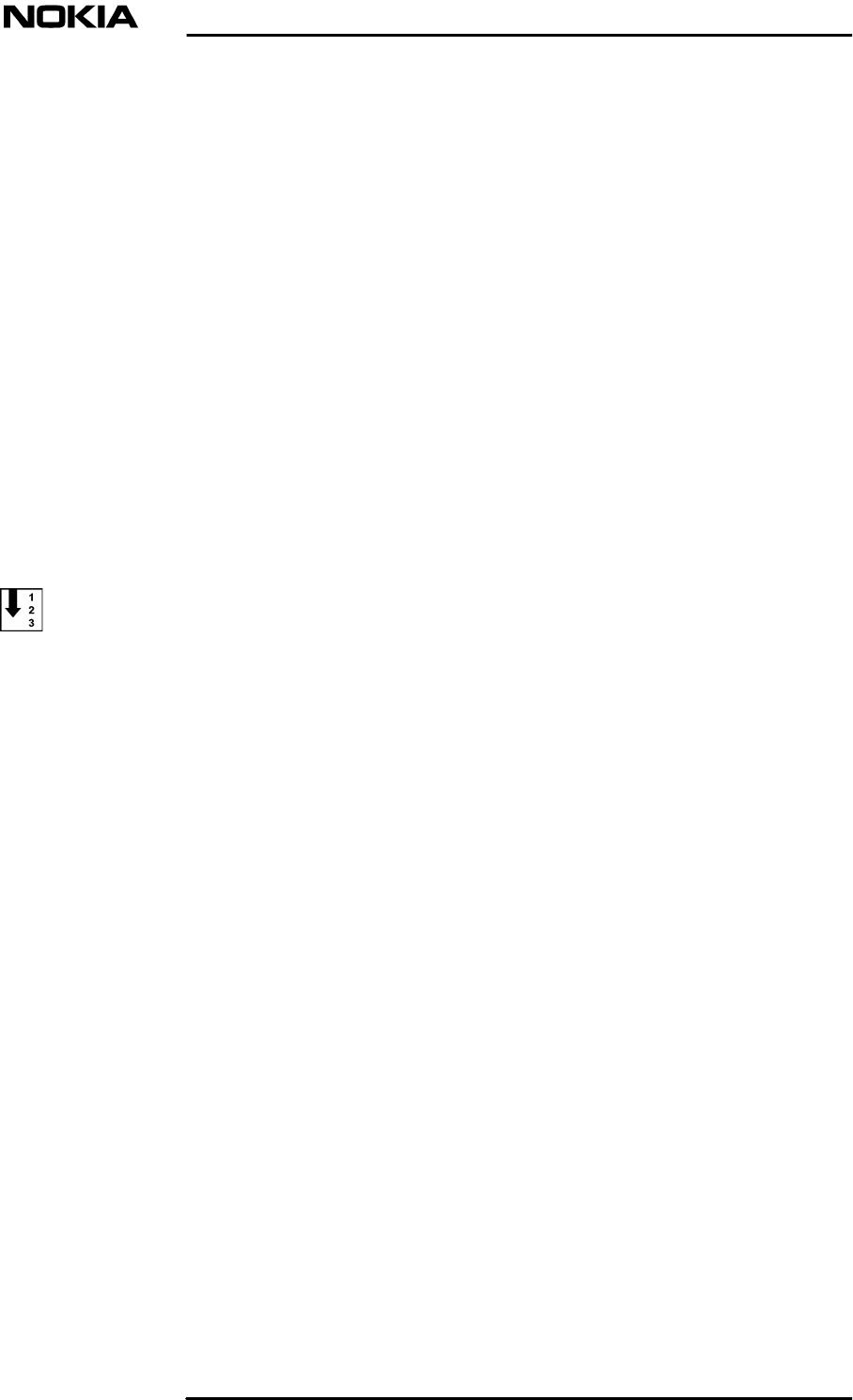
2 Install
2.1 Fixing the mounting clamp
Nokia A036 is installed using a mounting clamp. You can either fix the clamp to
the wall with screws or fasten it with tie wraps. See (3) in figure 1 for holes for tie
wraps.
To fix the mounting clamp to the wall with screws:
Steps
1. Place the mounting clamp against the wall and mark fixing points
See (1) and (2) in figure 1 for marking fixing points. It is recommended
you use the horizontal holes (1) as they are stronger than the vertical holes
(4).
dn02119532
Issue 1-0 en
# Nokia Corporation
Nokia Proprietary and Confidential
11 (60)
Install










