User manual
Table Of Contents
- Asking for Assistance
- Contents
- Operation Notes
- Introduction
- Connecting the 4x4 Matrix for HDMI w/4 ELR-POL Outputs
- Operating the 4x4 Matrix w/4 ELR-POL Outputs
- RS-232 / IP Control
- Appendix
- Rack Mount Safety Information
- Specifications
- Warranty
- Licensing
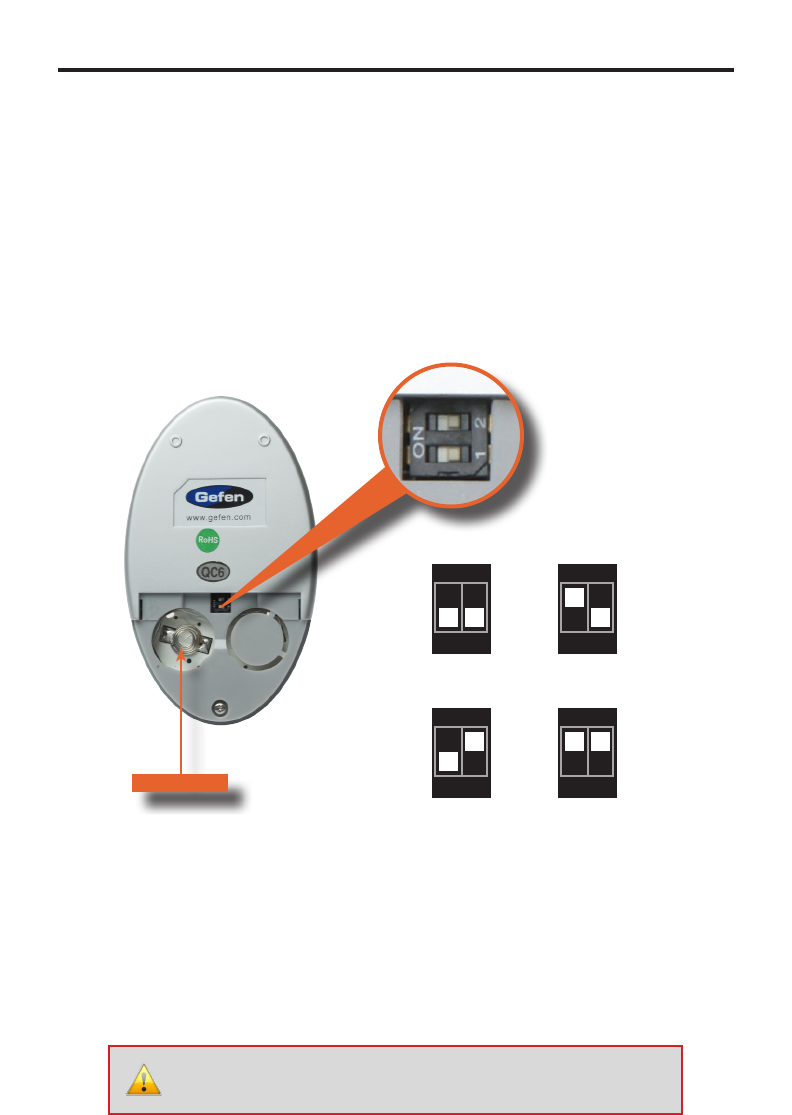
9
INTRODUCTION
Installing the Battery
TheRemoteControlunitshipswithtwobatteries(CR2032lithiumbattery).Onebatteryis
requiredforoperationandtheotherbatteryisaspare.
1. RemovethebatterycoveronthebackoftheIRRemoteControlunit.
2. Inserttheincludedbatteryintotheopenbatteryslot.Thepositive(+)side
ofthebatteryshouldbefacingup.
3. Replacethebatterycover.
Setting the IR Channel
TheIRchannelontheIRRemoteControlmustmatchtheIRchannelusedbythe
4x4 Matrix for HDMI w/4 ELR-POL.Forexample,ifbothDIPswitchesontheIRRemote
ControlunitaresettoIRchannel0(bothDIPswitchesdown),thenthe4x4 Matrix for HDMI
w/4 ELR-POLmustalsobesettoIRchannel0.Seepages21and75forinformationon
howtochangetheIRchannelonthe4x4 Matrix for HDMI w/4 ELR-POL.
DIPswitches
Batteryslot
RemoteChannel2: RemoteChannel3:
Channel0(default): RemoteChannel1:
1 2
ON
1 2
ON
1 2
ON
1 2
ON
1 2
WARNING: Riskofexplosionifbatteryisreplacedbyanincorrect
type. Useonly3VlithiumbatteriesCR-2032.










