Operation Manual
Table Of Contents
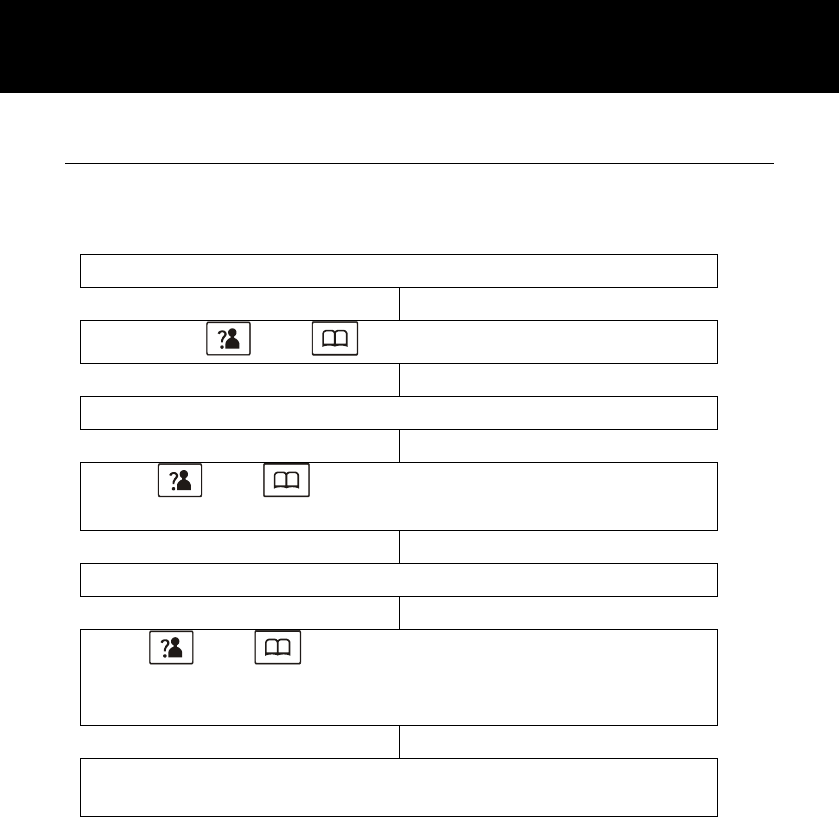
93
Voice Prompt Language
You can select the language in which the voice prompt on the
answering machine is spoken.
Press ‘TAM’ soft key to activate the answering machine
Use and to select‘TAM SETTING’
Press ‘SELECT’ soft key
Use and to scroll through the menu to select
‘TAM LANGUAGE’
Press ‘SELECT’ soft key
Use and to scroll through the list of languages
available. Each language will be displayed in its native
form.
Press ‘SELECT’ soft key to select the desired language.
A confirmation beep will be heard
ANSWERING MACHINE










